Cost centers make it easier to keep track of what transaction belongs where and you also have the possibility to assign cost centers to different teams in your church. This in turn allows you to assign transactions to the different teams and keep track of the budgets.
1. Open up cost centers in the Master Data #
To add a new cost ceners, navigate in the Finance module (1) to the Master data (2) and select Cost centers (3).
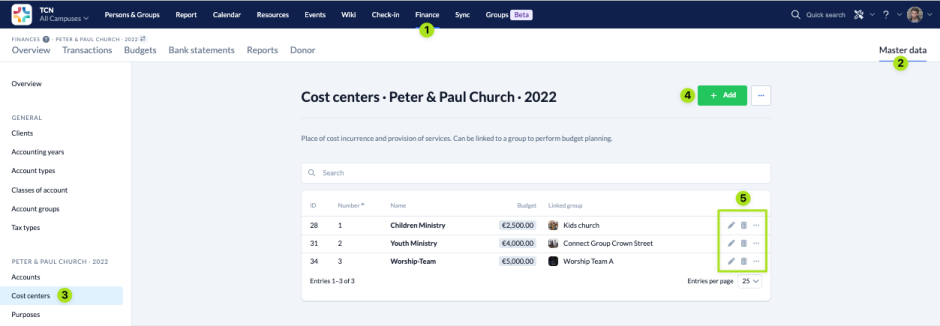
2. Add cost center #
A few cost centers are already available here, which you can either delete or edit (5).
To create a new cost center, click on Add (4).
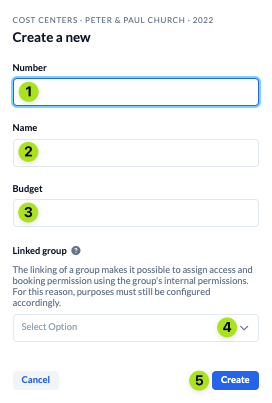
Cost centers need a unique number (1) and a name (2).
You can also enter a budget (3) and link the cost center to a group (4).
Click on Add (5) to save the new cost center.

