You assign the properties of the persons or transactions of the two systems to each other either directly in the job or via the overview page of the connection.
Two ways to assign the properties #
Via the connection #
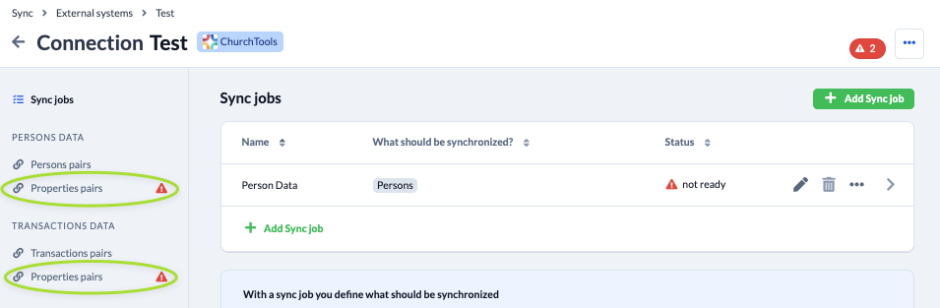
You call up a connection and select Properties Pairs in the menu column on the left either under Persons Data or under Transactions Data. In the following, the screenshots are taken from a job of the type Person-Sync. The same applies to the transactions.
Via the job #
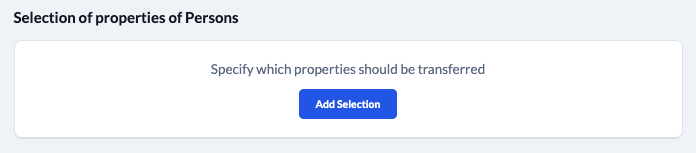
Or you can call up a job and call up the list of properties to be synchronised with Add selection Select properties of persons/transactions (or Edit selection if you have already made your selection for the job), from which you can then choose.
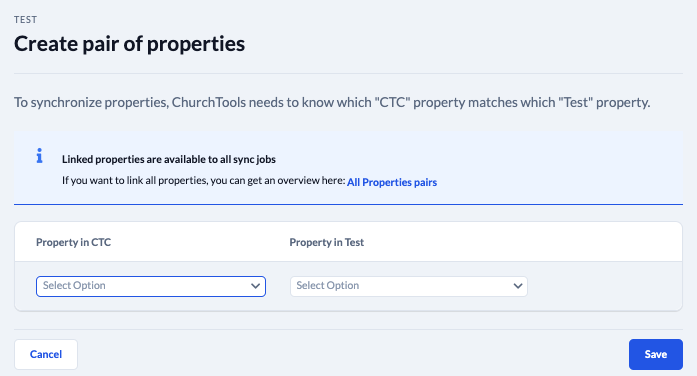
Here you will also find the way to the property pairs via All properties pairs.
This is how it works #
1. Assign properties #
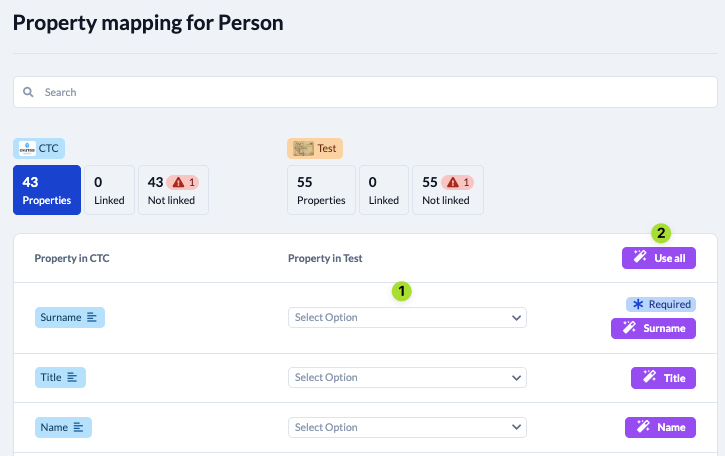
Either you manually assign all properties to each other in the list (1) or you select Use all (2), which is of course much faster.
2. Assign values #
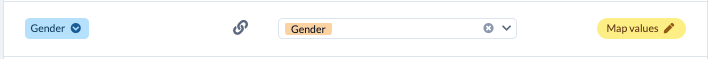
Then you go through the properties and assign the values.
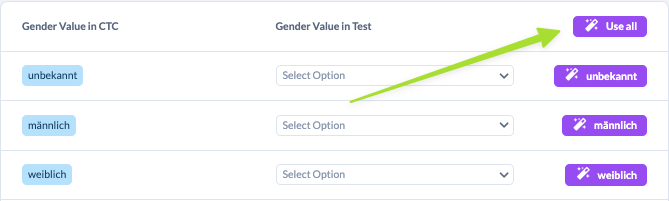
You can also save a lot of time here by clicking on Use all.
Status #
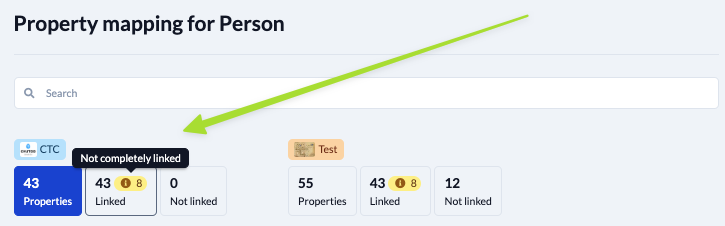
The status above the properties always shows you whether all properties are assigned or whether you still have to do something.

