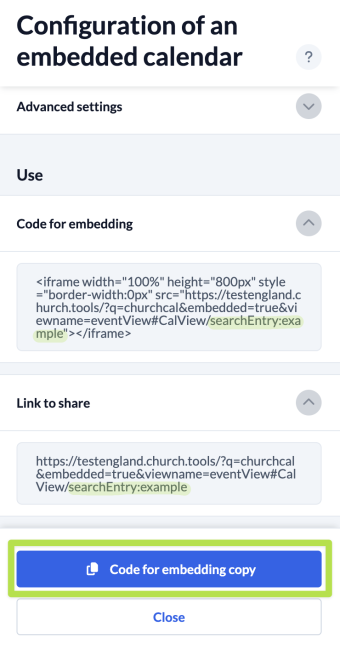You don’t have to embed complete calendars on your website but also have the option to filter the appointments in a calendar by search item. Doing that allows you to only embed specific appointments in a calendar on your website.
If you don’t know yet how to embed a calendar to begin with, please check out our dedicated manual.
1. Select list view #
After opening the dialog window for embedding a calendar select the list view since filtering by search items is only available then.
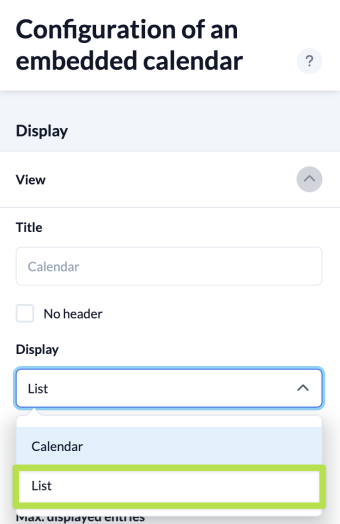
2. Enter search item #
You can enter multiple search items by which you want to filter the list view.
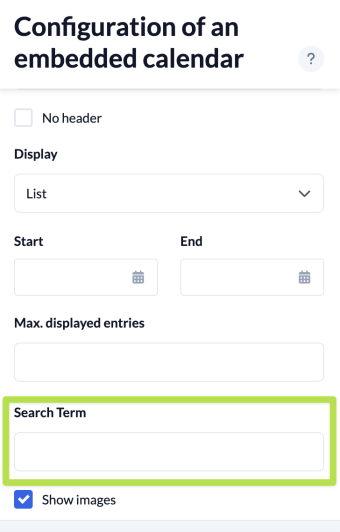
3. Embed calendar #
The code for embedding a calendar now contains all the search items you entered before, ensuring that the calendar view on your website will be filtered accordingly.
You can find the search items displayed in the link here: searchEntry:your_search_item.