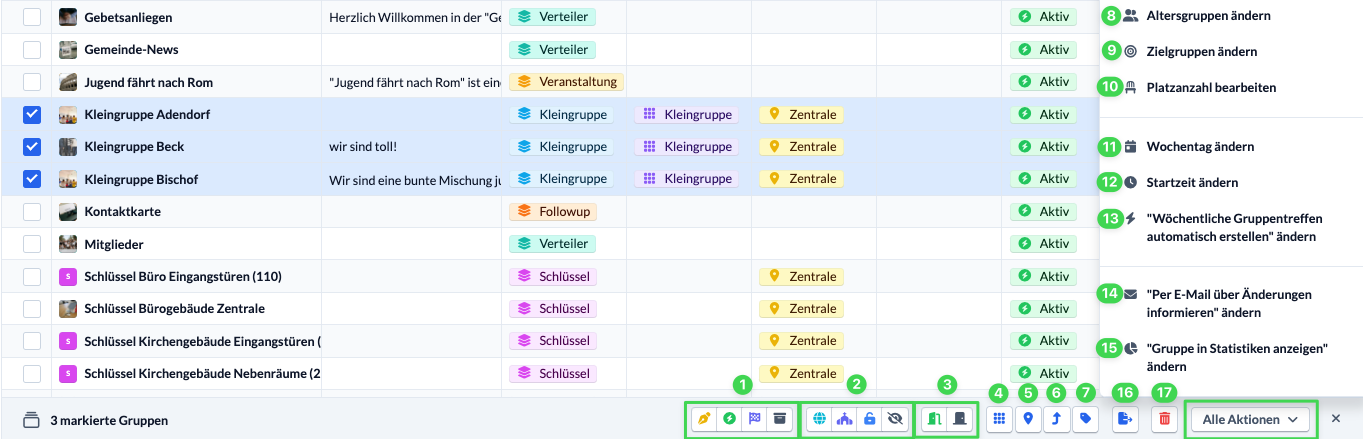Here you will find a list of all actions that you can use for several Groups at the same time. You can find out how to use these actions to edit several Groups at the same time here.
- (1) edit Group status
- (2) edit Visibility
- (3) edit Registration status
- (4) edit Category
- (5) edit Campus
- (6) add Superior group
- (7) edit Tags
- (8) edit Age groups
- (9) edit Target groups
- (10) Edit Number of seats
- (11) edit Day of meeting
- (12) edit Time of meting
- (13) edit “Create weekly group meetings automatically”
- (14) edit “Inform via e-mail about changes”
- (15) edit “Show group in statistics”
- (16) Export Groups
- (17) Delete group