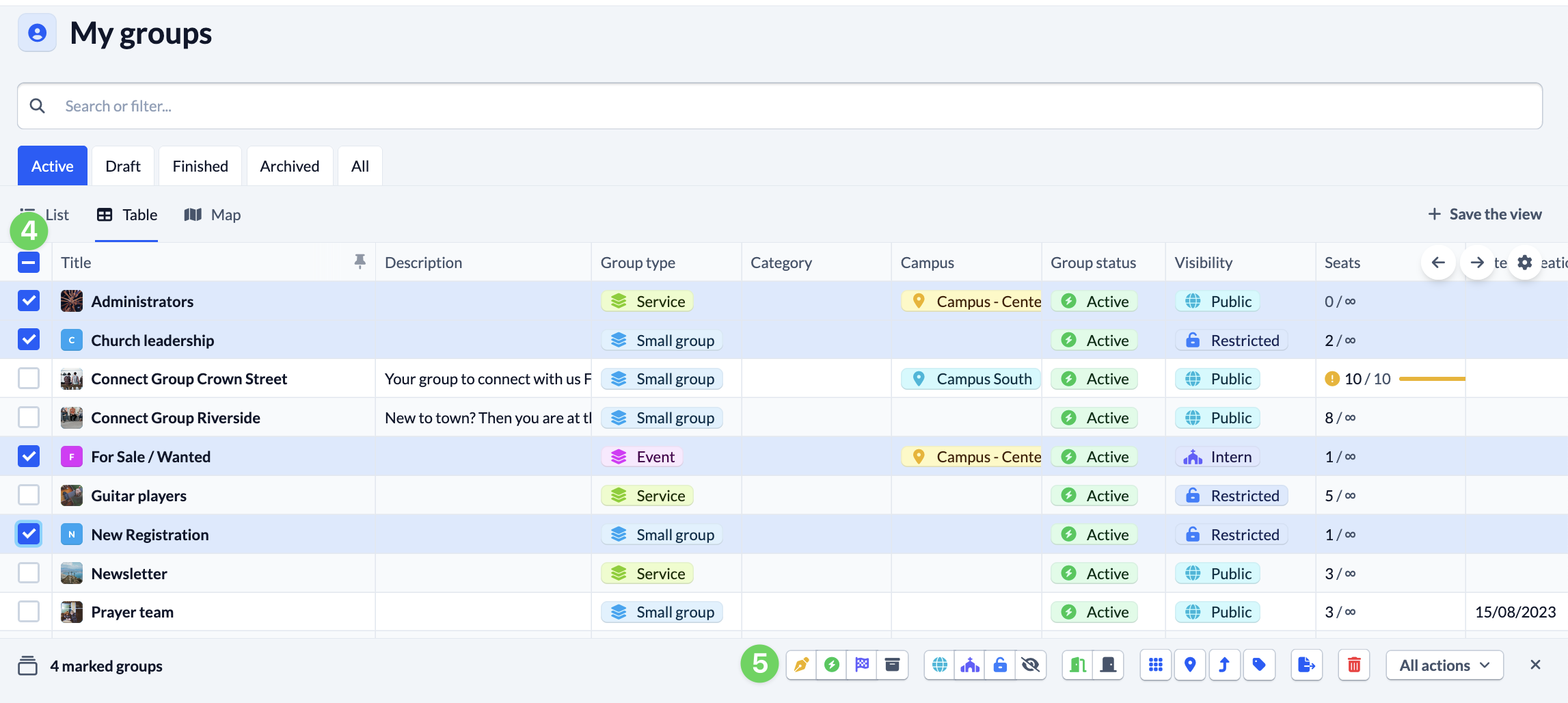First, find the groups that you want to edit at the same time. You can do this via the left menu bar (1) or the search or filter (2). Once you have selected the desired groups, switch to the table view (3).
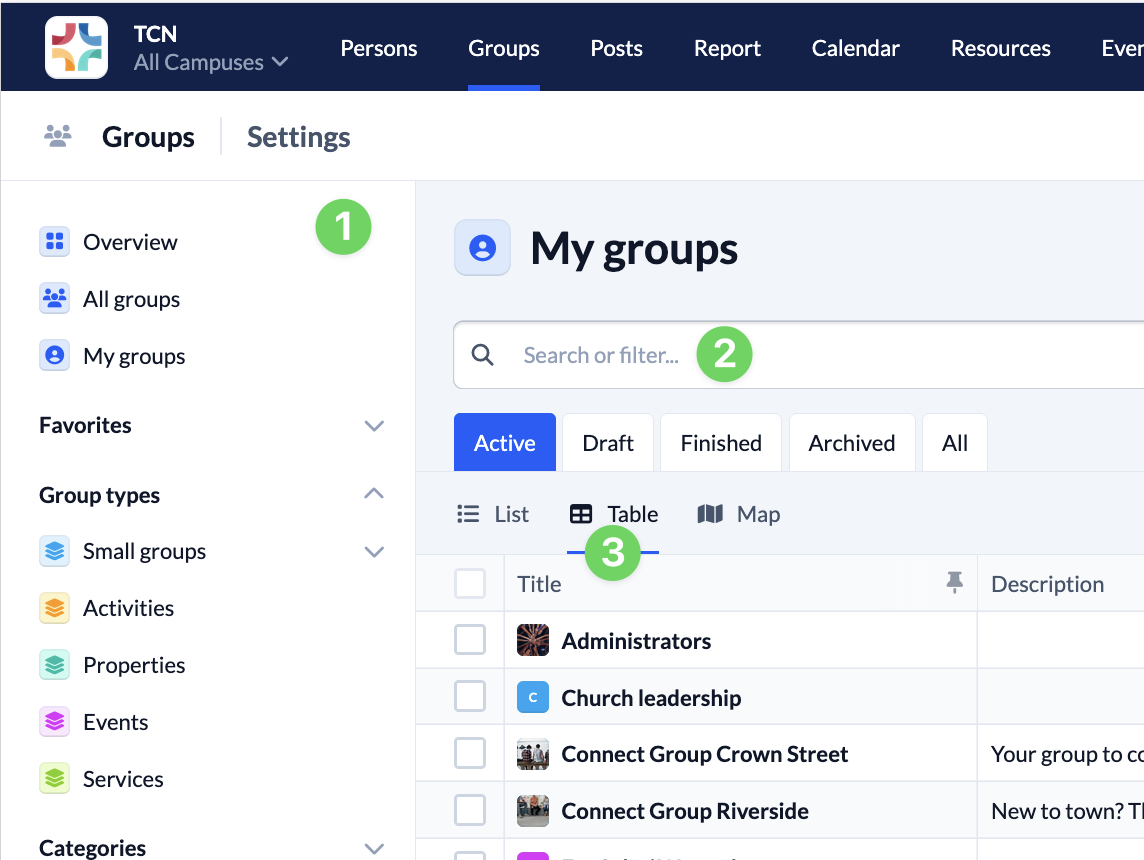
In the table, select the groups that you want to edit at the same time (4). As soon as you select the first one, an overview of the possible actions appears below the table (5). Here you can select what you want to do with the selected groups. You can find an overview of all actions here