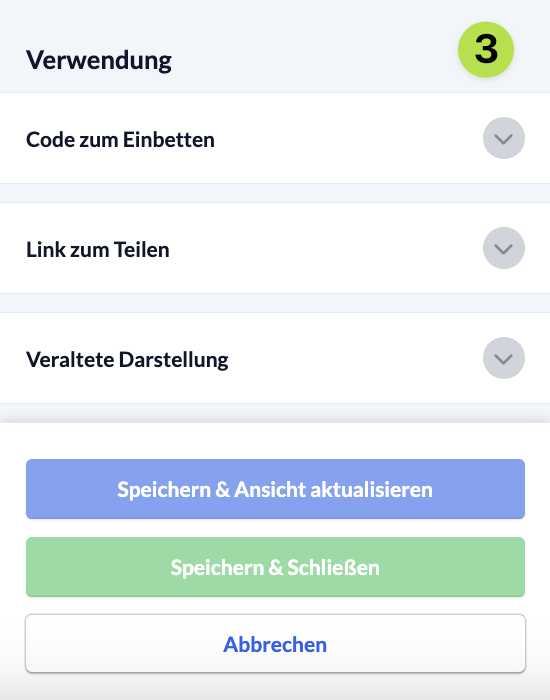People in your congregation and those outside it should be able to find your group and consider whether they would like to join. As the leader of a parent group, you can customize a group homepage for the subgroups in ChurchTools. You can then embed this directly on your own church website so that visitors to your website can find it and contact the leaders. Of course, you can also simply share it by passing on a link, e.g. in the newsletter. Here you can find out how to customize the group homepage for your Groups.
Call up 1st group #
In the module Groups module, find your superordinate group and call it up.
2. create a group homepage #
In the menu on the left-hand side, click on General (2) under Settings (1).
Here you can create the group homepage in the External presentation section (3).
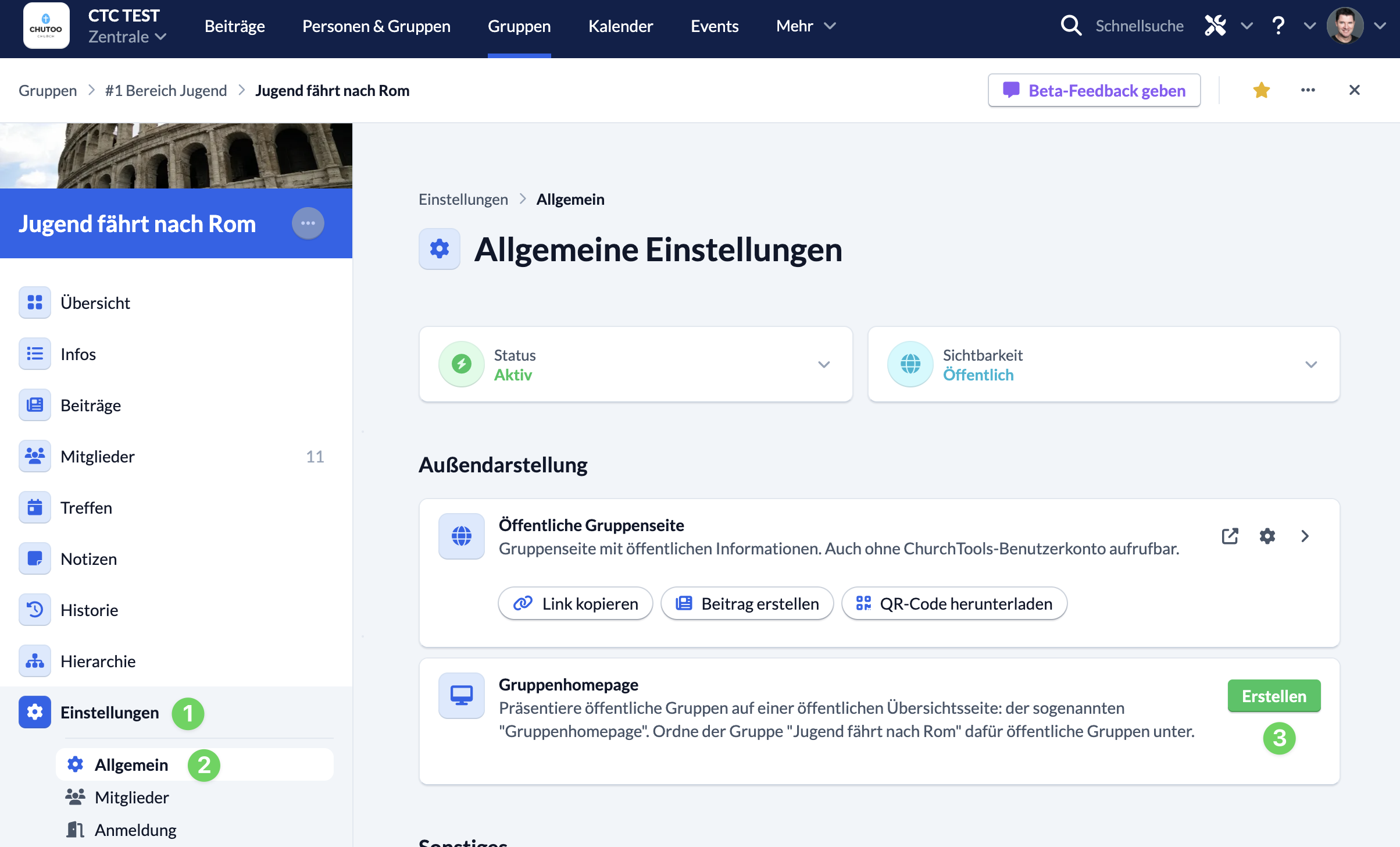
3. current view #
In the window that opens, you will see the current view of the group homepage of your super group. You can view and try it out for desktop, tablet and mobile.
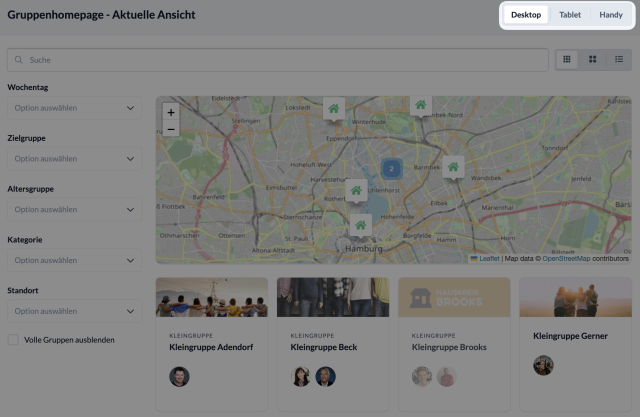
4. customize group homepage #
(1) Activate/deactivate group homepage #
On the right-hand side you will find the option to activate/deactivate the group homepage for your super group.
(2) Adjust settings #
- Under Included group levels, you specify how many levels of subgroups should be taken into account for the display of Groups.
- Under Displayed information, you specify which subgroup data should be displayed on the overview page. All information is displayed in the detailed view.
- Under View, you can specify whether your group homepage should be displayed in large or small tiles or as a list by default. You can also show or hide the filter, the search bar and the map.
- Under Filter functions, you can set which filters are displayed in which order. Use the buttons at the end of the filter line to drag the filters into the desired order. To add or remove filters, activate/deactivate the corresponding information under Displayed information.
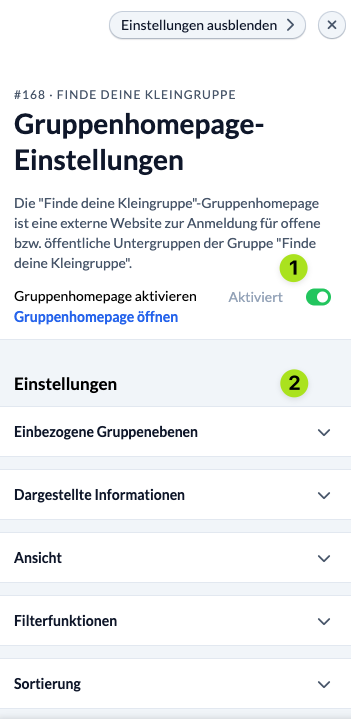
(3) Use #
- You can use the embed code or share link to embed or share your group homepage.