With this function, you can automatically manage the group memberships of people in your community so that you have more time to take care of people instead of managing their memberships.
It saves the parish office time when managing Groups and the people in your parish will be pleased that they can be added to Groups more quickly thanks to this feature. Processes can be automated, your Groups is kept up to date without manual effort and you can always react and act on a good basis.
How does “Automatic membership” work? #
You set IF conditions in a person filter in the settings of a group and then define which actions should THEN be executed for the persons found in this way.
IF personal filters take effect… #
To do this, you first use a person filter to select the people in your community with the person or group properties you want to have automatic actions performed in the selected group.
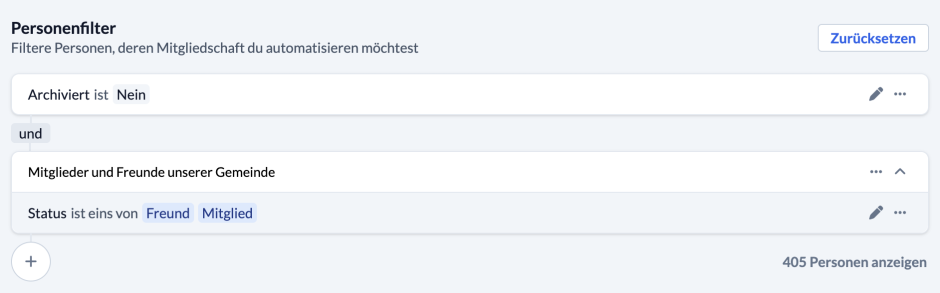
All personal information (e.g. personal status or gender) and key information on membership of other Groups (e.g. role or joined since) are available for filtering.
You can combine the conditions for the filter in “and” or “or” links as appropriate for your use case.
Below the person filter, you will always be shown a current hit list, which you can use to easily check whether your filter is set correctly,
… THEN actions are executed automatically #
The people found with the filter you have set will then be automatically assigned with the execution of ...
- … added to or removed from the group you selected.
- … receive a new group member role and/or a new group member status.
- … new or changed group member fields are entered.
A distinction is made between two columns. In the left-hand column, you define actions for the people who match your filter result and in the right-hand column for the people who do NOT match your filter result.
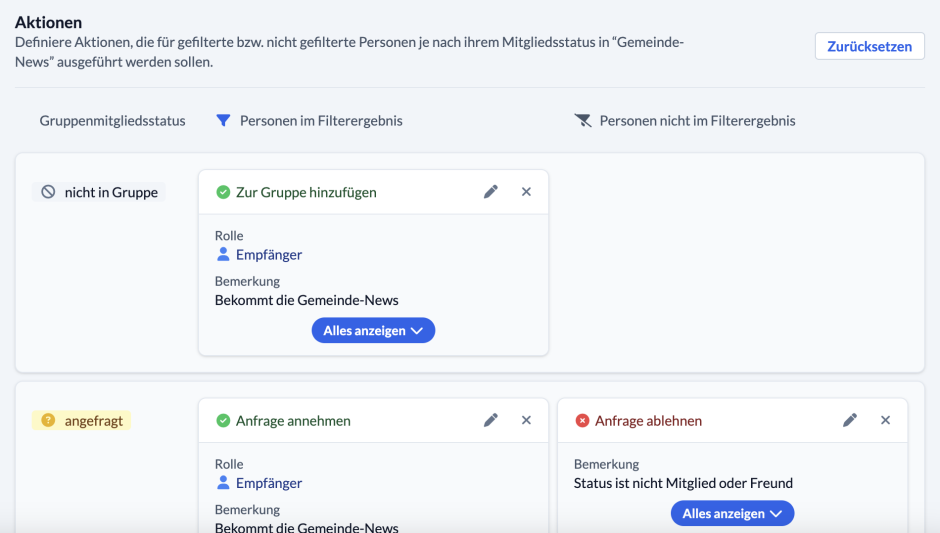
Versions individually adjustable #
You determine whether the previously set actions
- once manually or
- are to be executed automatically on a regular basis. (1x per day between 0 and 4 o’clock)
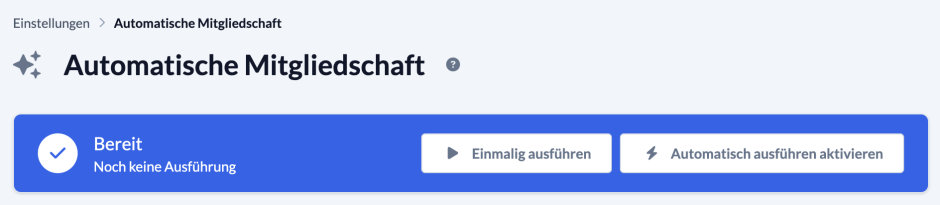
Who can use “Automatic membership”? #
Users who have the “administer persons” right can use this feature for their Groups. As this new feature is very broad and potentially serious mistakes can be made (e.g. removing all members of a group), it makes sense to only enable this function for administrators. This also means that only the administrators can implement the major advantages of this feature for your church community.
