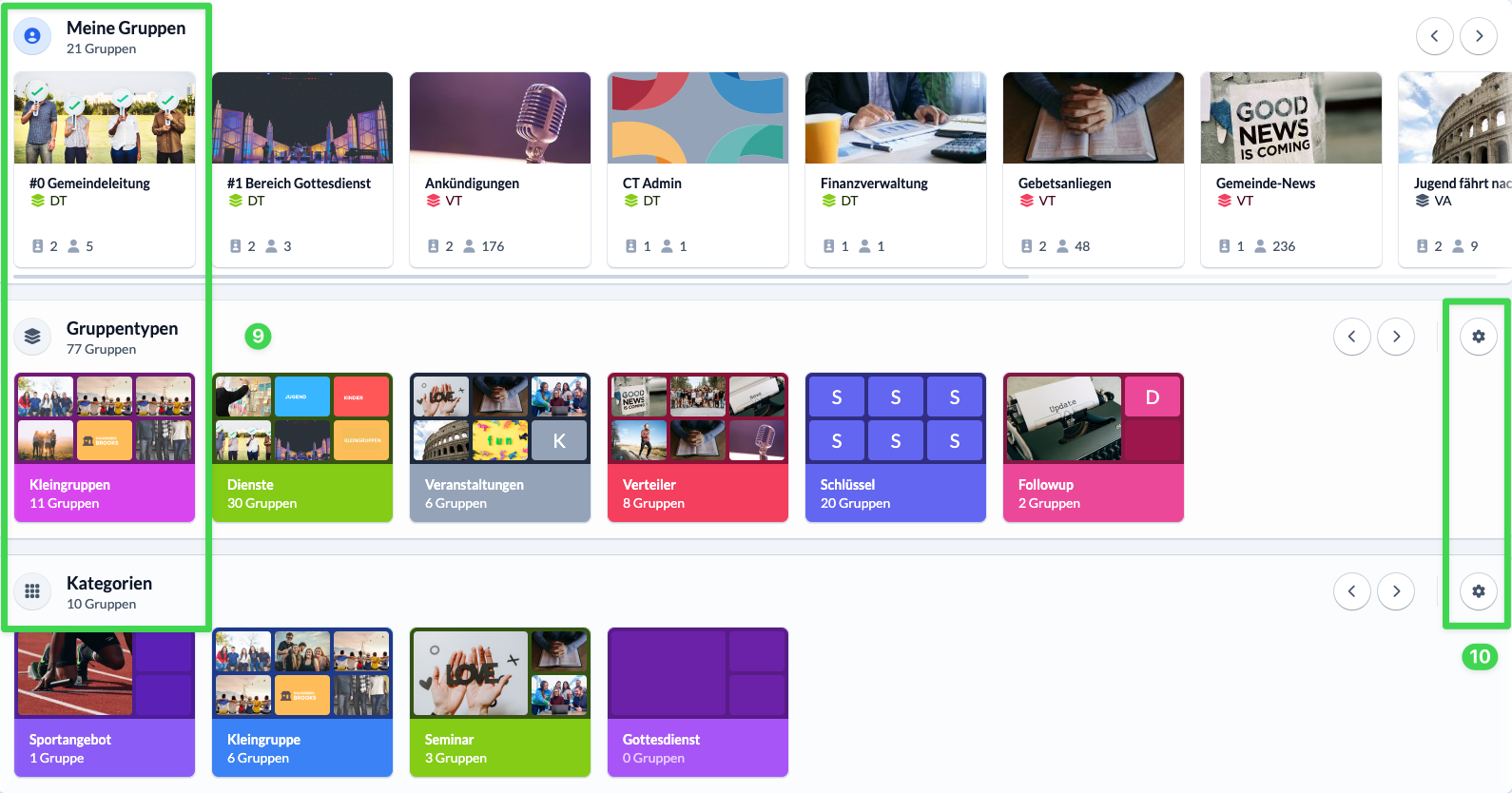In the module Groups module, you will find all Groups that are created in your ChurchTools and that you are allowed to see.
You will find the following functions on the start page of the module:
In the header, you can switch to the settings (1) and quickly create a new group (2).
Directly below this is the search function (3), which you can use to search for a specific group or filter the Groups displayed according to certain criteria.
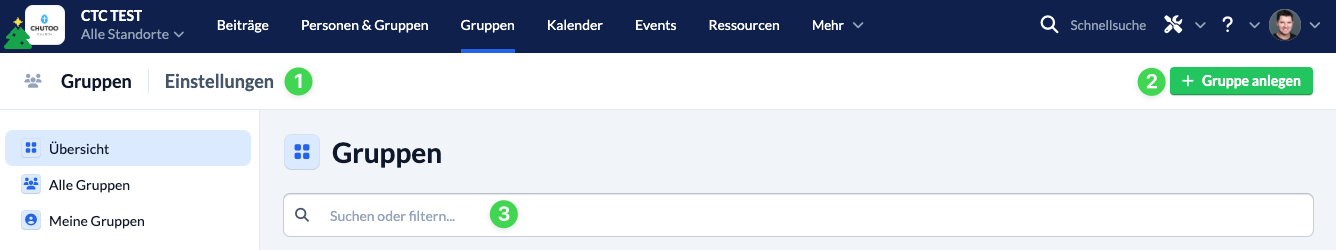
You can use the bar on the left-hand side to return to the overview (4). You can also display all Groups that you are allowed to view (5) and all Groups of which you are a member (6) or call up some preset filters (8).
Here you will also find the option to mark Groups as a favorite (7) so that you can easily find it again.
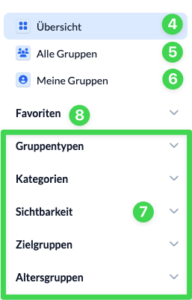
In the middle of the page you can see all Groups. At the top are the Groups groups of which you are a member and below them all the other Groups groups that you are allowed to see, sorted by group type, category, target group and age group.
The cogwheel (9) at the right-hand end of the lines takes you directly to the relevant area in the settings so that you can make changes quickly.