Importing bank statements into ChurchTools can speed up your accounting immensely and minimise errors. To get the most out of this feature, here’s how to use bank statements in ChurchTools well.
Overview #
In the overview you will find all accounts for which you have already imported a bank statement.
You are shown how many transactions are included, whether they have already been entered, etc.
Accounts #
Each account for which you have already imported a bank statement is shown in the menu on the left.
When you select an account, you will find all the related bank statements and you can select them directly in order to edit the transactions contained, to enter them or to delete the bank statement via the three-dot menu.
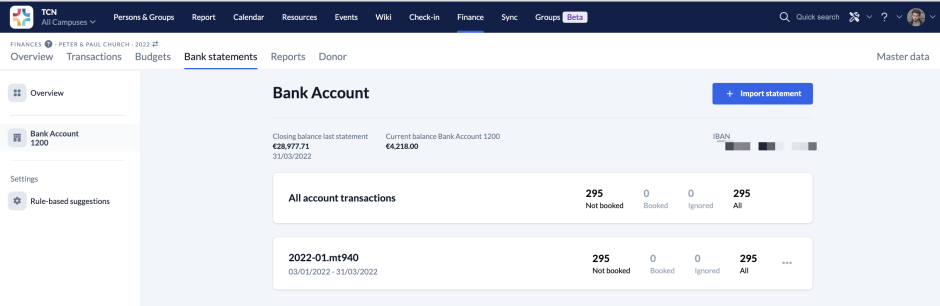
Rule-based suggestions #
The import of bank statements works best when ChurchTools knows which transactions should be assigned to which accounts and cost center and what the description text should be.
Only then will ChurchTools really do the work for you and save you valuable time.
ChurchTools learns with every imported bank statement and every transaction entered. However, you can also teach ChurchTools from the get go which transactions are to be entered in what way.
To do this, you create rules according to which ChurchTools will generate the suggestions.
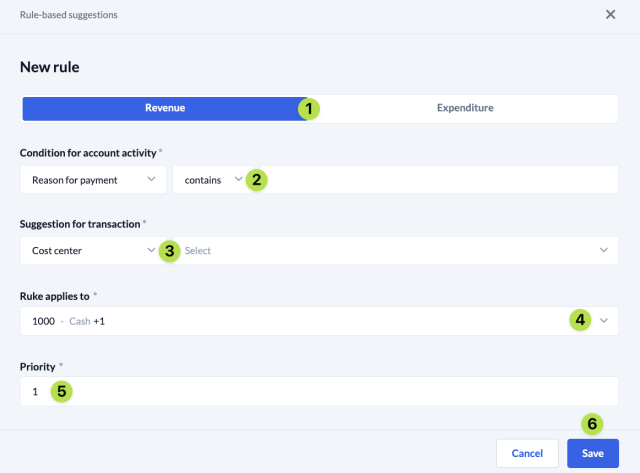
- First you select whether the rule should apply to revenues or expenditures (1).
Then you define the reason for payment (2) that is to be searched for. The variables contains, equals and Regex are available for this purpose.
Regex (= Regular Expression)
Regex can recognise patterns and search specifically for those. You can use it to filter for only one specific word (similar to the filter contains) or to filter for whole sequences, groupings and combinations of words and numbers.
- Next, you determine whether the transaction suggestion should refer to an offset account or a cost center (3).
- Finally, you determine to which account(s) this rule applies (4) and with which priority it should be applied (5).
After you have saved the rule (6), ChurchTools can apply it to the next bank statement you’re importing or you can regenerate the suggestions of an already imported bank statement to get better results.
