Budgets are very helpful for financial planning in the church. They let you keep track of the expenses of the individual teams and both the church leadership or the executive board and the individual team leaders always know exactly how much budget is still available.
1. Open up cost centers #
To create a new budget, navigate to the Master Data (2) in the Finance module (1) and select Cost Centers (3).
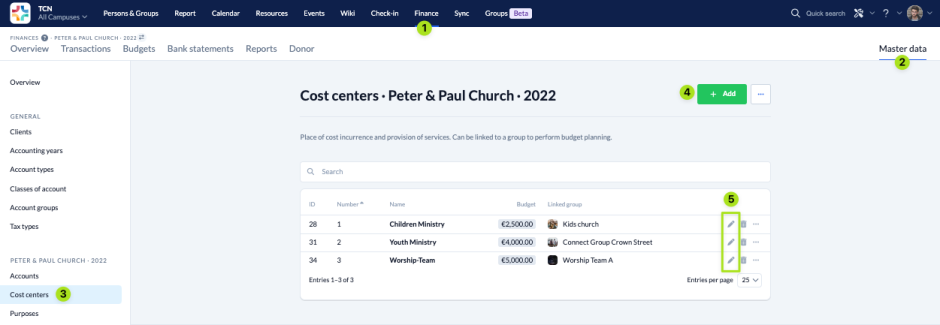
2. Add budget #
Here you can either add a new cost center with a budget (4) or add a budget to an existing cost center (5).
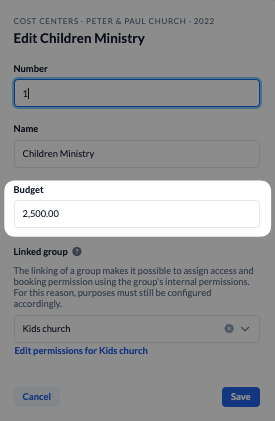
3. Make budgets visible #
The budgets are then displayed in the Finance module (1) in the Budgets tab (2).
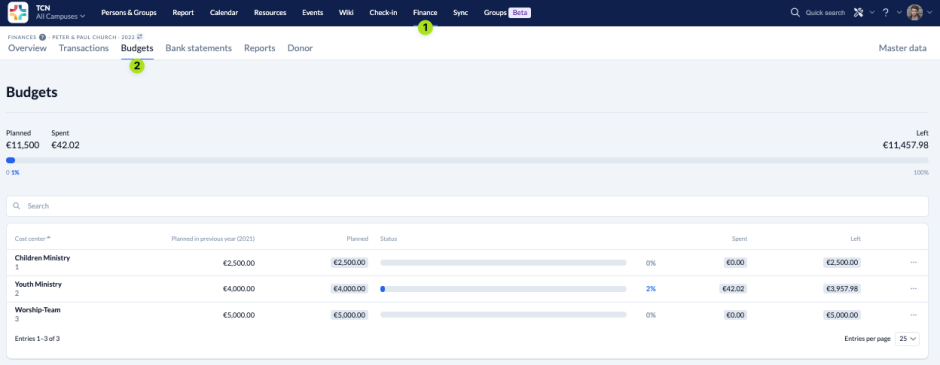
In order for the budgets to be viewed by other people, you must link the cost center to which the budget belongs to a group and assign the necessary permissions within the group. We have explained this process on our help page on cost centers.
Important
What to do if entries are not deducted from the correct budget?
- First check whether the cost center to which the budget belongs is selected in the transaction.
- As a second step, check whether the account or offset account specified in the transaction is marked as a cash account in the Master data. In the case of cost centers, only receipts and expenditures are taken into account, but not transfers, which is why the account used must be marked as a cash account.
