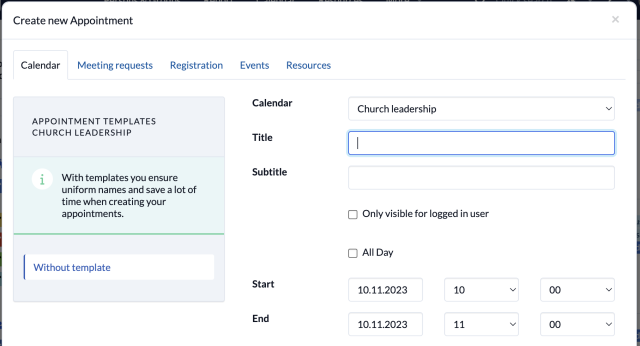1. Open calendar module #

2. Add new date #
You can either click on the + icon (a) or directly on the day (b) in the calendar.
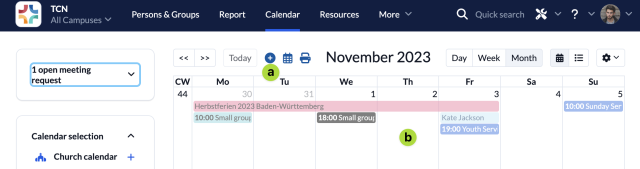
3. Fill in information #
Select the calendar in which you’d like to add the date and fill in all other information.
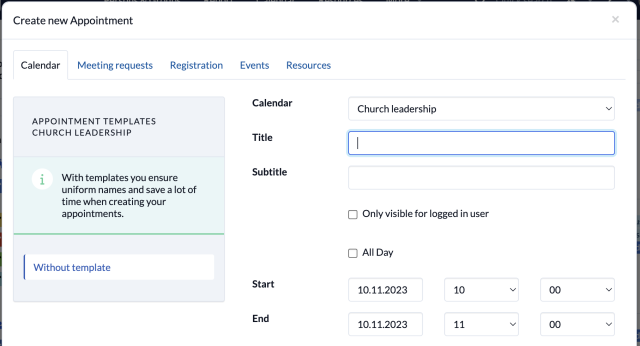
4. Select event template #
Navigate to the Events (1) tab and choose the template you’d like to use for the corresponding event.
When clicking Save your new date will be saved in the calendar and the corresponding event is automatically created in the Events module.