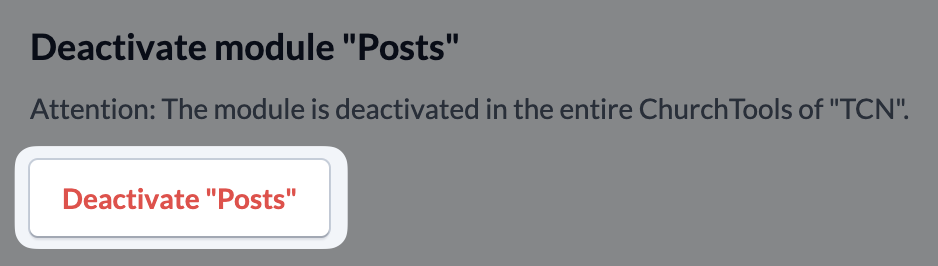Before your church uses the Posts module, you should make a few basic settings for the module.
To get you started, we have included a setup wizard that will guide you step by step through all the basic settings of the module. You can find it at the top of the module on the right-hand side. You can adjust the settings made in the wizard at any time later in the module and group settings.
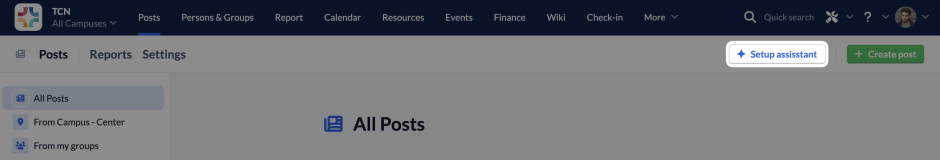
In the settings of the module, you can create a better overview of posts for the people in your church by making a recommendation for selected groups, so that all posts can be easily filtered by one of these recommended groups. These can be, for example, prayer requests or important news from the church leadership.
On the other hand, you can define for your ChurchTools for which group types posts do not make sense and should therefore be disabled for selected group types.
Open up settings for posts #
First open up the Posts module (1) and then switch to the Settings (2) of the module.
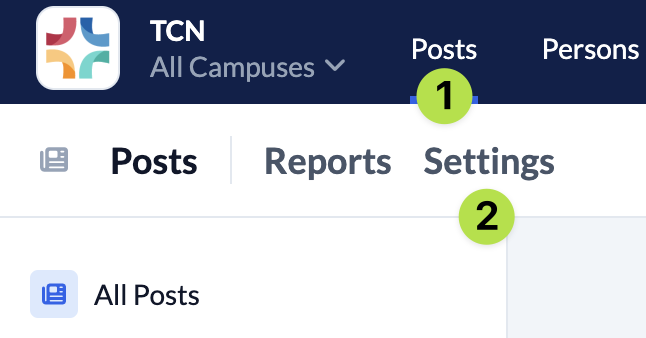
Recommended groups #
Use the + Add group button to search for the group you would like to have on your list of recommended groups and select it from the search results. Above the list, you will always see how many groups are already on the recommended list. Using <> Sort, simply drag and drop the selected groups to the desired position on the list.
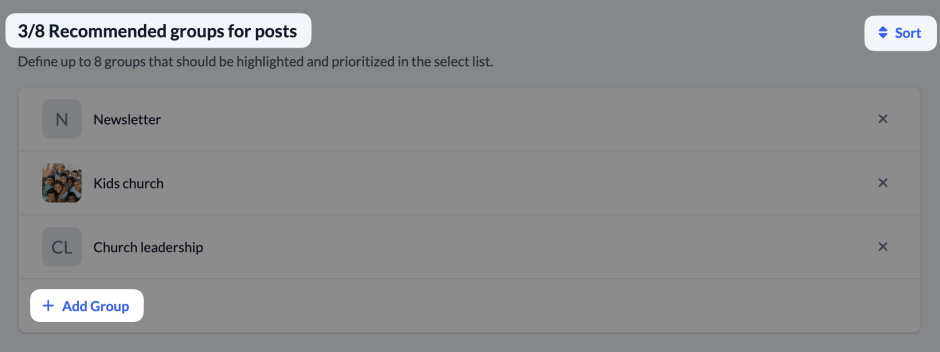
The groups you have selected will be displayed to everyone in the menu on the left so that they can quickly navigate to posts from these groups. Additionally, these groups are the first to be offered for selection when creating a new post in the group list.
Goup types with posts #
With the sliders at the end of the group type rows, you can easily decide for which group types posts can be used.
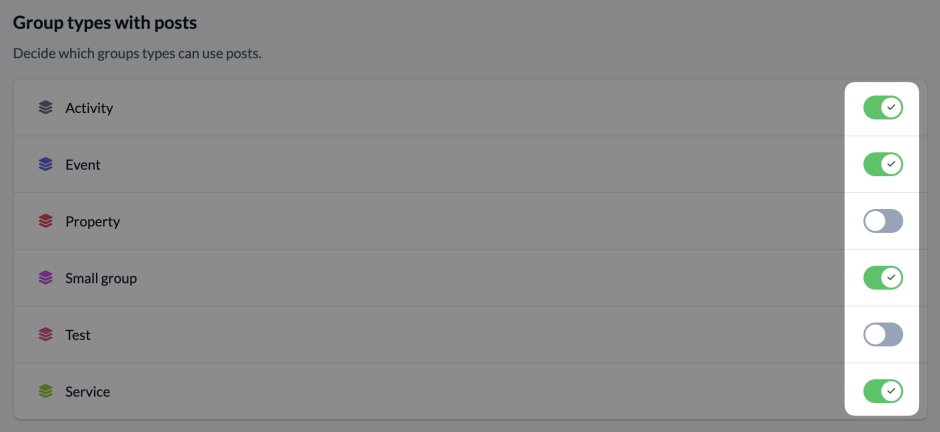
Further settings #
By default, posts can be edited by the author for an unlimited period of time. If you would like to limit this editing period, you can use the slider on the right-hand side to limit the period to a minimum of 10 minutes after a post has been created.
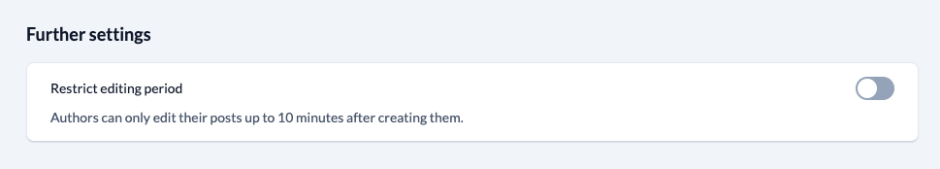
Deactivate module Posts #
With a click on the button Disable posts (5) you decide for your entire ChurchTools that the module Posts can no longer be used.
Please only deactivate the module if you do not want to use Posts in your church at all. If you only want to deactivate the function for individual groups or group types, you can do this via the corresponding setting in the respective group or for the group type.