1. Open up purposes #
To create a new purpose, navigate in the Finance module (1) to the Master Data (2), select Purposes (3) and click Add (4).
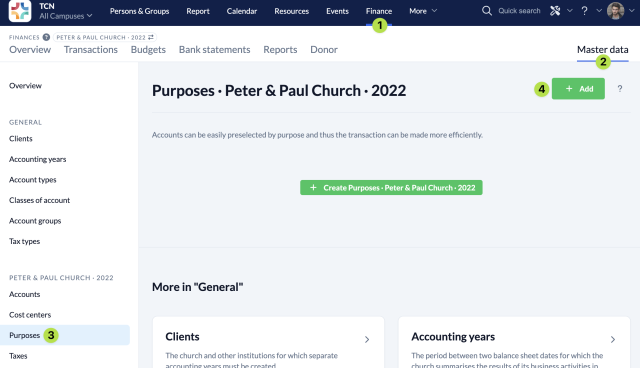
2. Add a new purpose #
You then configure your new purpose with the following parameters.
- (1) Choose a name that shortly but clearly defines the use case of your purpose.
- (2) Select the cost center to which this purpose should be linked. All transactions made with this purpose will be linked to this cost center.
- (3) Specify whether this is a revenue or an expense. The following two fields (Account & Offset Account) will adjust according to your selection.
- (4) Revenues: Select all bank or cash accounts to which a revenue of this purpose may be allocated.
Expenses: Select the ledger to which the expense will be allocated. - (5) Revenues: Select the ledger to which the revenue will be allocated.
Expenses: Select all bank or cash accounts from which an expense of this purpose may be deducted. - (6) Determine where the purpose should be displayed later in the selection. You can work according to your own system to keep a better overview of your existing purposes.
With a final click on Create (7) you save your new purpose.
If you want to know more about what purposes are, how they work and how to enable others to use them in ChurchTools, we have compiled all the information for you here.


