You must do this in advance or check it in your ChurchTools #
- The Finance module must be activated in the admin settings and users who are to work with it must have the appropriate permissions.
- The accounting year for which transactions are to be synchronised must be created in the Finance module.
- The accounts and cost centers or projects (Optigem) stored in the other system must be created in the Finance module.
Synchronisation with Optigem #
You either import the chart of accounts from Optigem into the Finance module in advance or you assign the accounts manually in Sync afterwards.
The projects stored in Optigem should, if necessary, be created as cost centers in the Finance module beforehand. You can either import the projects from Optigem as cost centers into ChurchTools or create the cost centers manually in ChurchTools.
Synchronisation with another ChurchTools installation #
To import the chart of accounts or cost centerss from another ChurchTools installation, use the export and import function in the master data of the Finance module:
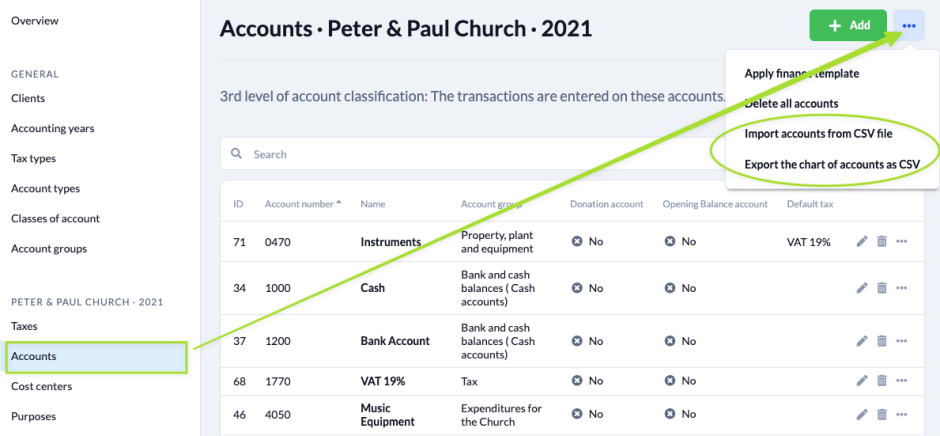
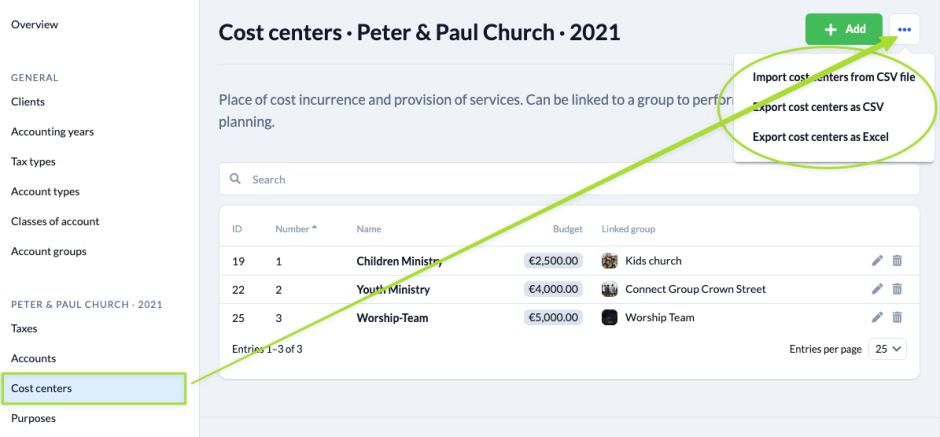
This is how it works #
- Create and configure a connection – either to Optigem or to another ChurchTools installation
- Assign pairs of properties (persons and transactions)
- Synchronise people in one job
- Synchronise transactions in another job after linking the people
