The filters in the resources module allow you to reduce the number of bookings displayed.
First, the desired date can be selected in the calendar. The respective week in which the date occurs is then displayed in the overview.
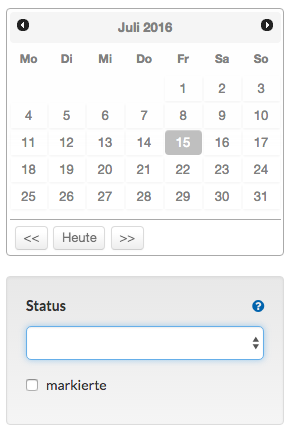
You can also filter according to the status of the booking. To do this, expand the Status selection and select one of the booking statuses.
To compare two resources directly, for example, you can select these resources by marking the selection box on the left-hand side. Then click on marked in the filter. Now only the two resources appear directly below each other and you can compare them easily.
