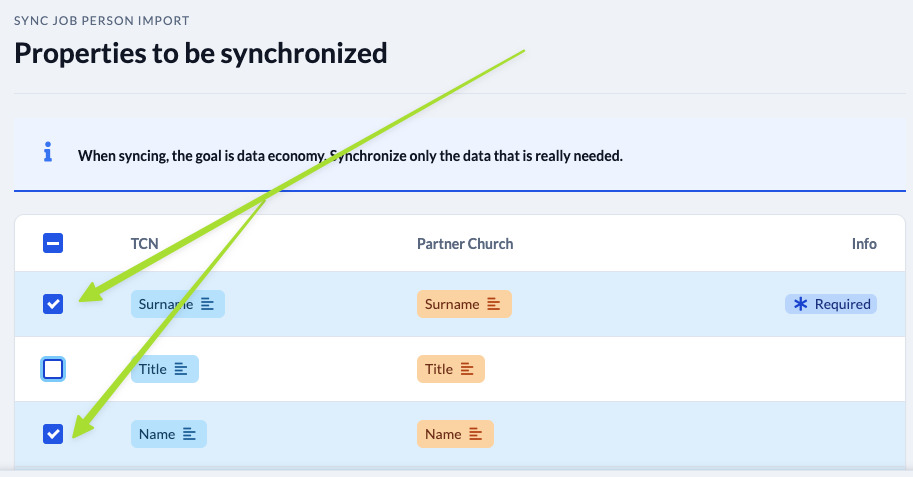The prerequisite for being able to select the properties for your job is that you have assigned the properties of persons or transactions of the two systems to each other. You do this either directly via the job or via the overview page of the connection. You can find out exactly how to do this here.
This is how it works #
1. Selection of properties of Persons or Transactions #
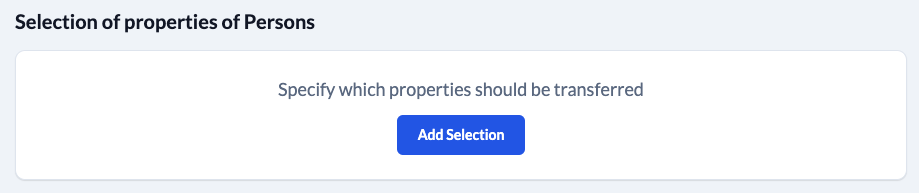
You call up all Pairs of properties in the job under Select properties of Persons/Transactions via the button “Add selection”.
2. Select Pairs of properties #
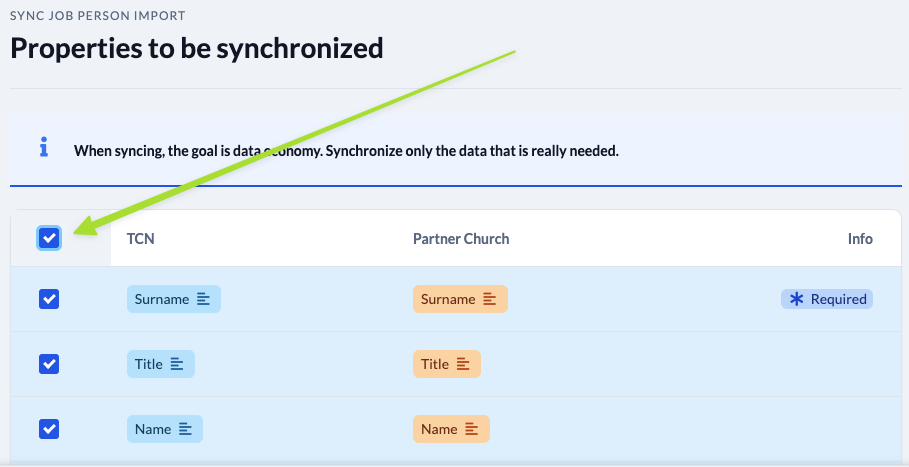
Now you select, which pairs of properties should be taken into account when executing the job. Here you can either select all or select individual pairs of properties.