If you have connected another system to your ChurchTools installation, you create one or more jobs for this connection, which you configure so that only the data with the properties you have selected (e.g. first name/last name, age, …) are synchronised.
In a job you define by
- selecting actions (e.g. person import),
- filtering (e.g. pastors) and
- selecting properties (e.g. first and last name),
what exactly is to be synchronised.
1. Add Sync job #
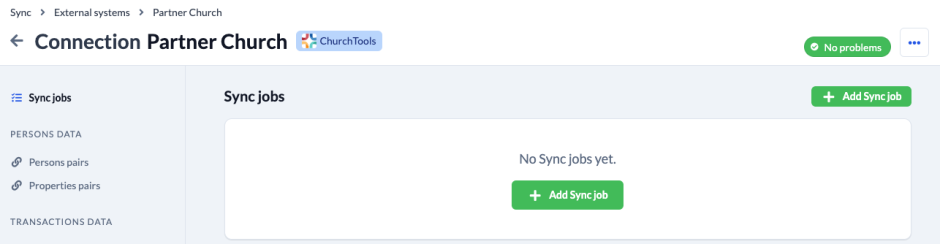
Use the button Add Sync job to create a new job.
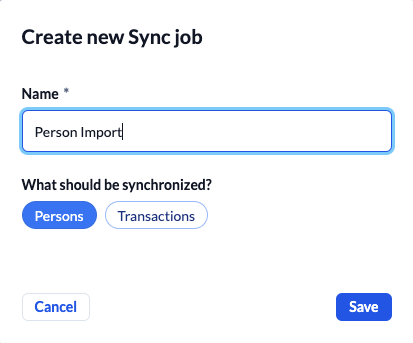
Name it and then you select whether persons or transactions are to be synchronised with this job.
2. Configuration of the new job #
Once the job has been created, an overview is displayed.
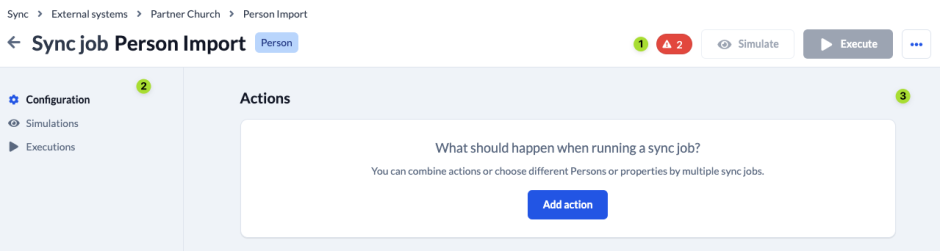
(1) In the first menu level you can see from the red triangle that this job is not yet active. You can find out why by clicking on the red triangle. This will open the status of the job and tell you exactly what still needs to be done.
(2) The second menu level on the left allows you to switch between the menu items at any time.
(3) To configure your job, you select which actions are to be carried out, limit the group of persons or transactions and finally determine which person or accounting data are actually to be synchronised.
