In case your church would like to have its own domain for its website, it is of course possible to set this up. After you have configured the necessary settings for your domain, enter the domain in your ChurchTools Website via Settings > Domain.
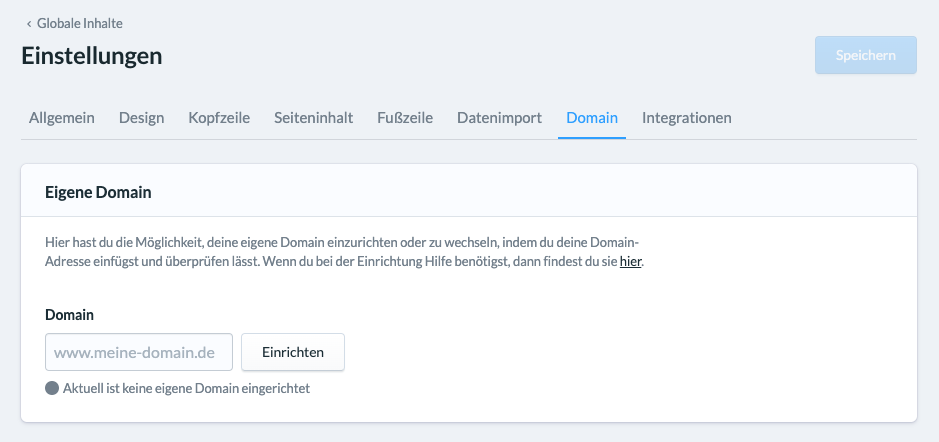
Below you can find the settings that need to be set up for your domain.
Requirements #
As a prerequisite for using your own domain to access the ChurchTools website, you have to set the following settings for your domain:
- A-record entries
- and CNAME records (canonical name)
- Both must point to the ChurchTools infrastructure. This is necessary for the accessibility of the website and for ChurchTools to be able to request valid SSL certificates for HTTPS access to the website.
Important to know #
- If you have your own (sub)domain e.g.
church.de, the website will be accessible viachurch.deandwww.church.de. - It is not possible to make a website accessible only via
www.church.de. - The CNAME entries for validating the SSL certificates, start with
_acme-challenge. These are needed to validate with the certificate provider (Let’s Encrypt) that ChurchTools is allowed to request certificates for the desired domain (and/or www-subdomain). - The DNS entries must remain in place as long as the domain is required for the ChurchTools website. The SSL certificates are valid for 90 days each and will be renewed automatically by ChurchTools. If you remove the
_acme-challengeentries, the certificate cannot be renewed and will become invalid after 90 days at the latest. - It is not possible to offer a ChurchTools website without an SSL certificate.
Which DNS entries must be set? #
The DNS entries below are required to make the ChurchTools website available via your own domain or subdomain.
Simple domain (e.g. church.de) #
In this case you have to create two A-Records with the two public IP-addresses of the ChurchTools website loadbalancer:
church.co.uk=>159.69.173.172church.de=>159.69.173.173
In addition, three CNAME records are needed. Once for a forwarding and once for the SSL certificates:
www.church.de=>lbwha.ct-srv.de._acme-challenge.www.church.de=>_acme-challenge.churchtools.website._acme-challenge.church.de=>_acme-challenge.churchtools.website.
Subdomain (e.g. website.church.de) #
In this case you also have to create two A-Records with the two public IP-addresses of the ChurchTools website loadbalancer:
church.co.uk=>159.69.173.172church.de=>159.69.173.173
In addition, also three CNAME records are needed. Once for a forwarding and once for the SSL certificates:
www.church.de=>lbwha.ct-srv.de._acme-challenge.www.church.de=>_acme-challenge.churchtools.website._acme-challenge.church.de=>_acme-challenge.churchtools.website.
How to set the DNS records? #
Above we explained WHICH DNS entries you have to set. HOW you need to set them depends on the provider your domain is registered with. For some of these providers, we have found the appropriate help pages. You can find this list here.
