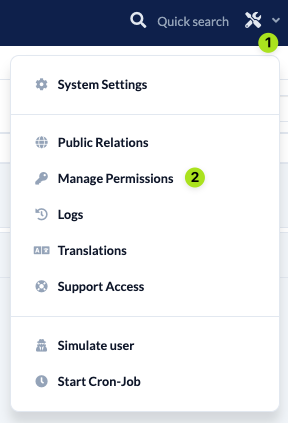Changes to the permissions management have very far-reaching effects. For this reason, you can only see the permissions management in the Manage menu if you are either the Super-Admin of the installation or have been given the permission “Edit Permissions (administer persons)” by a user who is allowed to edit the permissions.
If you have the appropriate permission, you can access Manage Permissions (2) via the Manage menu (1):