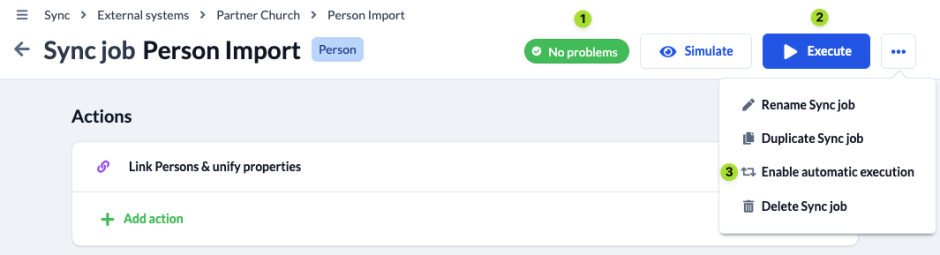
Once the job is configured and the status gives the green light (1), you start the execution of the job. Here you have the option to start the job manually and once or to have the job started automatically again and again.
(1) Manual execution #
By clicking on the Button Execute (2) the actions you have selected are executed. This means that the selected properties for the pair of people are linked, created, updated, archived or deleted in your own and/or other systems, depending on your configuration of the job.
(2) Automatic execution #
If you want to execute a job regularly, e.g. to keep two databases up to date, then you call up the menu via the 3 points, click on Enable automatic execution (3) and confirm the activation. This job will then be executed once a day between 0 and 4 o’clock in the morning.
