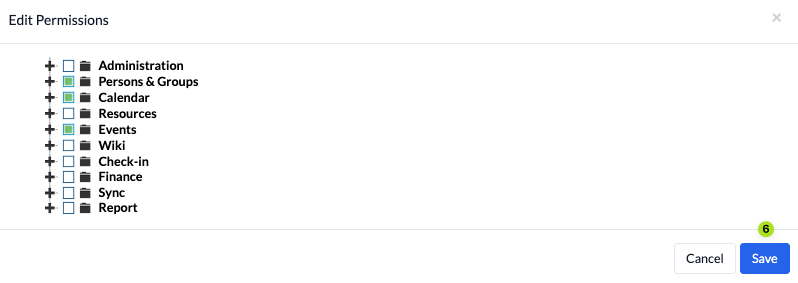In this how-to-guide, you will learn how to give a global permission to a group.
1. Open Manage permissions #
2. Select group #
In the Groups tab, click on the name of the group you want to give a global permission to.
3. Edit #
Move your mouse pointer under the group role that is to receive the permission and click on Edit.
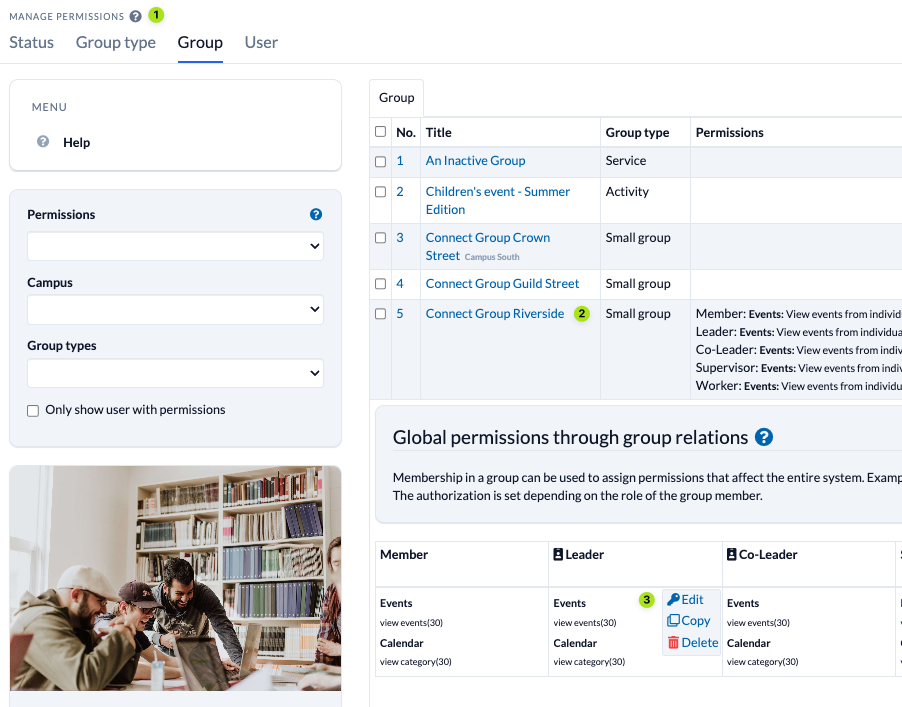
4. Navigate to the permission #
Expand the permission tree for the permission in question.
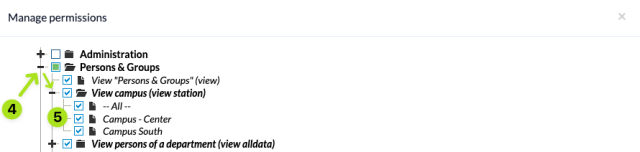
5. Give permission(s) #
Tick the permission(s) you wish to give.
6. Save #
After you have given (or removed) all permissions, click on Save.