Sync allows you to connect one or more other ChurchTools installations to your installation.
Basics #
- The connection is two-way reading and writing, depending on the configuration.
- To establish the connection, you will need the login token of a user from this other installation in any case. We recommend that you create a new person in the external ChurchTools installation (e.g. named “sync user”) and give this person sufficient permissions. The login token of the new person can then be found under the following path: *Persons & Groups > Persons > e.g. “sync user” > Permissions > Login token.
- Our instructions for this also contains a list of the necessary permissions for the sync user.
This is how it works #
1. Contacting the administrator of the other ChurchTools installation #
First contact the administrator of the other ChurchTools installation and share these instructions with him. This describes how he can create and authorise the sync user and send you the login token.
2. Connect system #
As soon as you have the token, create the connection to this other installation via + Connect system.
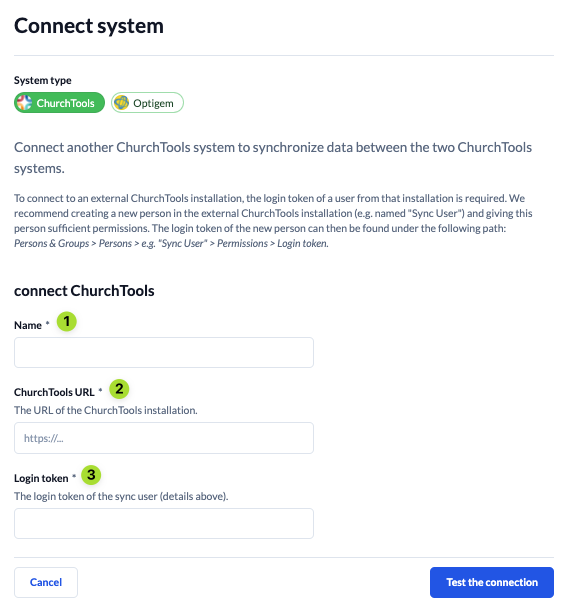
To do this, enter here
- a name for the connection (1),
- the URL of the other installation (e.g.
https://yourchurch.church.tools) (2) and - the login token (3) that you received from the admin of the other installation.
3. Test the connection #
Finally, test the connection and create the first jobs.
