1. Activate #
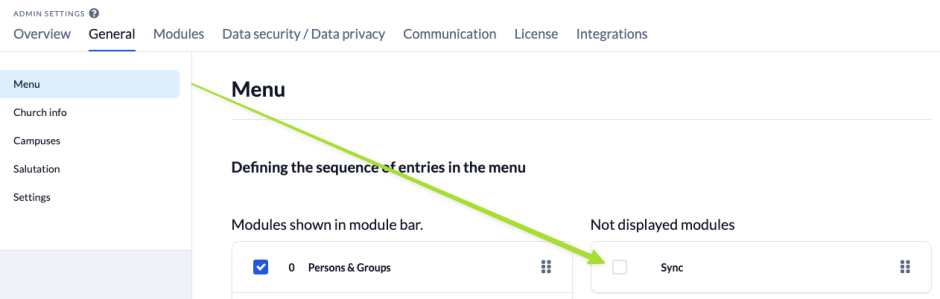
To start the Sync, first activate the module in the admin-settings via General > Menu. Then you can open up the module in the menu bar.
2. Permissions #
If you are a Super-Admin, you can see the module by default and do not need any further global rights for it. All other users who work with the sync must be given the new global right View and administer sync
3. Test #
After activation, you can test the Sync for 30 days free of charge: Your test phase begins with the simulation or execution of your first job.
