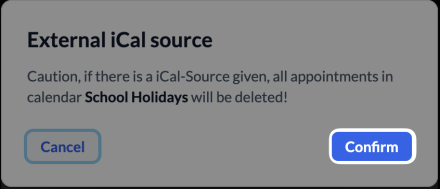You can use iCal to display and save existing calendars in ChurchTools, either in a new or already existing ChurchTools calendar.
New Calendar #
1. Create a new calendar #
Please follow our instructions on how to create a calendar.
2. Enter iCal-Link #
You can add any iCal-Link, i.e. one that shows the school holidays of your federal state: https://www.schulferien.org/deutschland/ical/
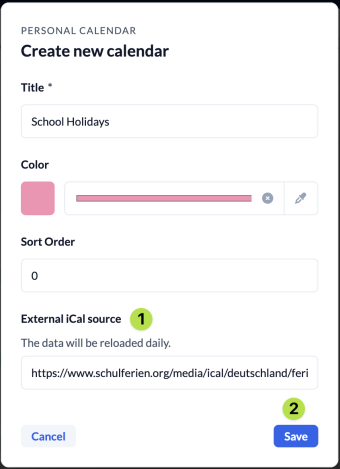
Existing Calendar #
1. Open calendar settings #
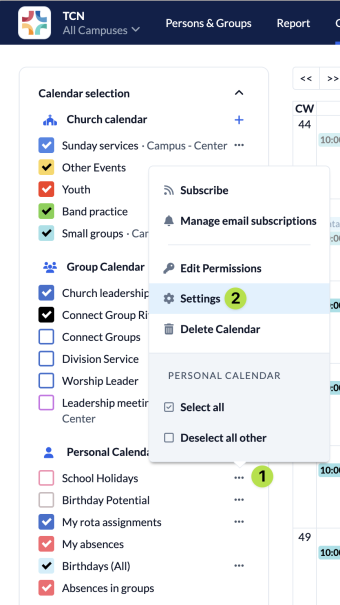
2. Enter iCal-Link #
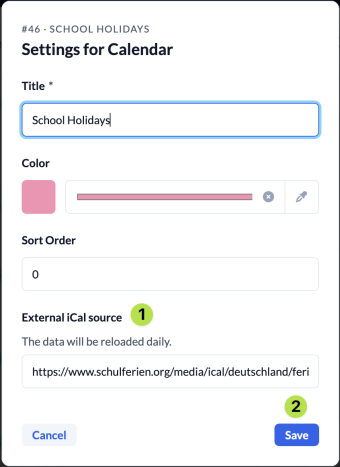
3. Confirm import #