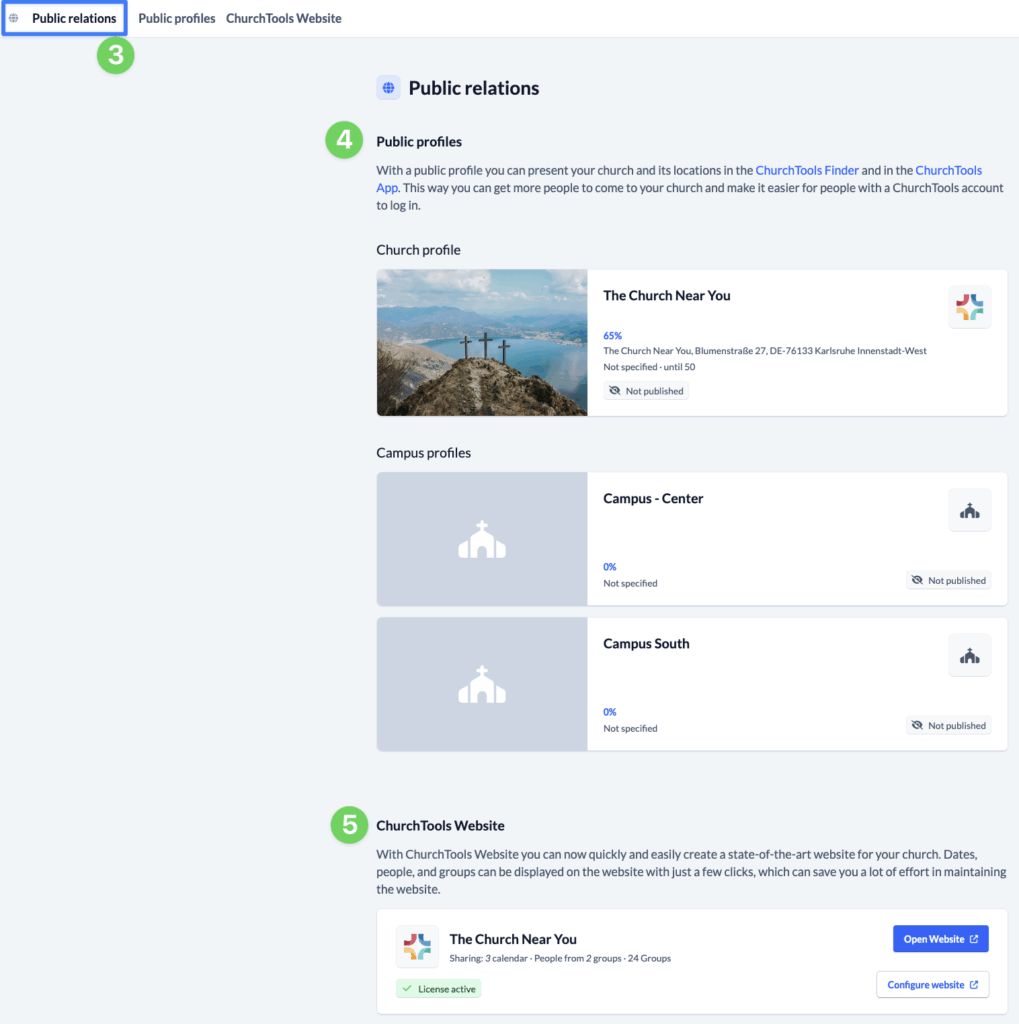A church community lives from the people who attend and join it. To present your church to these people, you manage your public profiles in the Public Relations area. This is also where you launch your ChurchTools website and manage the approvals for it.
In your public profiles, you enter information about your church and your locations, which is then presented in the ChurchTools Finder and the ChurchTools app. This allows you to reach more people and encourage them to come to your church. You also make it easier for people who are already in your home and have a ChurchTools account to log in to your ChurchTools to get involved. You can create profiles under Public profiles. We explain how to do this in our tutorial How do I create and edit my public profile?
You will also start your ChurchTools website in Public Relations, with which you can easily present your congregation in your own individual way using ready-made layouts. Posts, people, Groups and dates from your ChurchTools can be added to your website with just a few clicks. They are then updated automatically. You can also manage these releases in the Public Relations section under ChurchTools Website. All other configurations can be made in the admin area of the website. You can find information on this topic in our Website category.
You determine who can manage the public profiles and approvals for the public relations website via the rights management. You can find more information on this in our Who can work in the area of public relations?
If your congregation does not want to use the ChurchTools website, there are ways to integrate information from ChurchTools into your website via the API.
Call up public relations #
In the Manage menu (1) you will find the link to the Public Relations section (2).
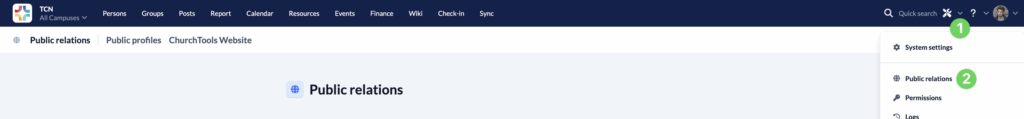
There, the overview of public relations (3) shows you your public profiles (4) and your ChurchTools website (5).