To add contact information for your church to the website, go to Settings (Einstellungen) (1) in the admin area. In the tab General (Allgemein) (2) you can enter all important contact data like email, phone number or address.
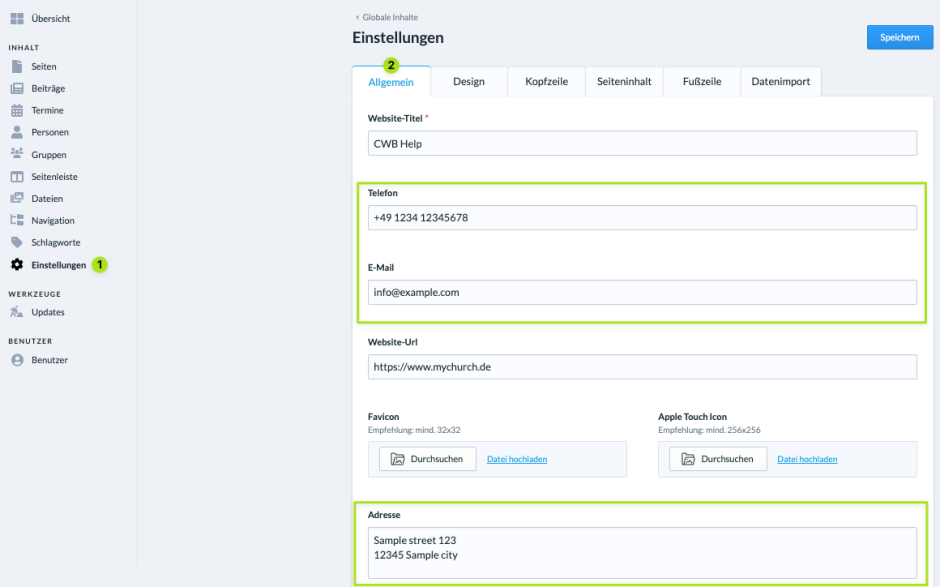
Finally, in the Footer (Fußzeile)(3) tab, check that either Standard or Full (Vollständig) is selected under Display (Darstellung) so that the contact details are displayed in the footer of the website.


