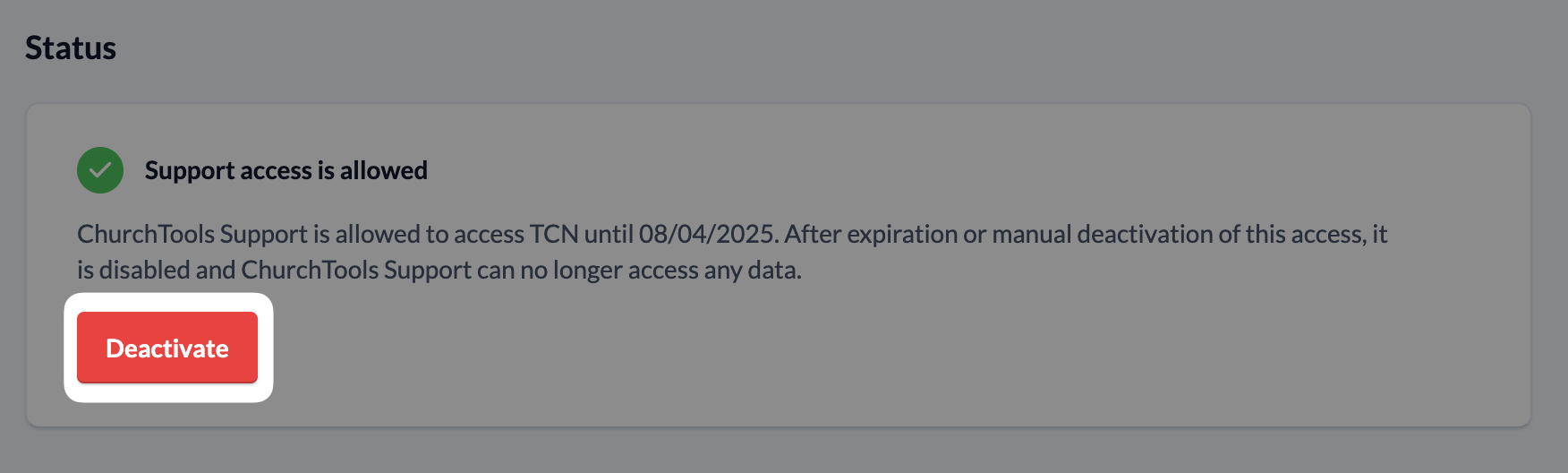Our support team is here to help you quickly with questions and problems regarding ChurchTools. For this purpose, it may be necessary for the support team to gain access to your installation or database.
The support access can only be granted by authorized persons.
1. Open Support Access #
You can go directly to Support Access via the Manage menu in the top right corner (1). Here you can grant access to our support for one week (2). When you grant support access, access for our support team is activated in your installation for this period, and the current status of the access is displayed here.
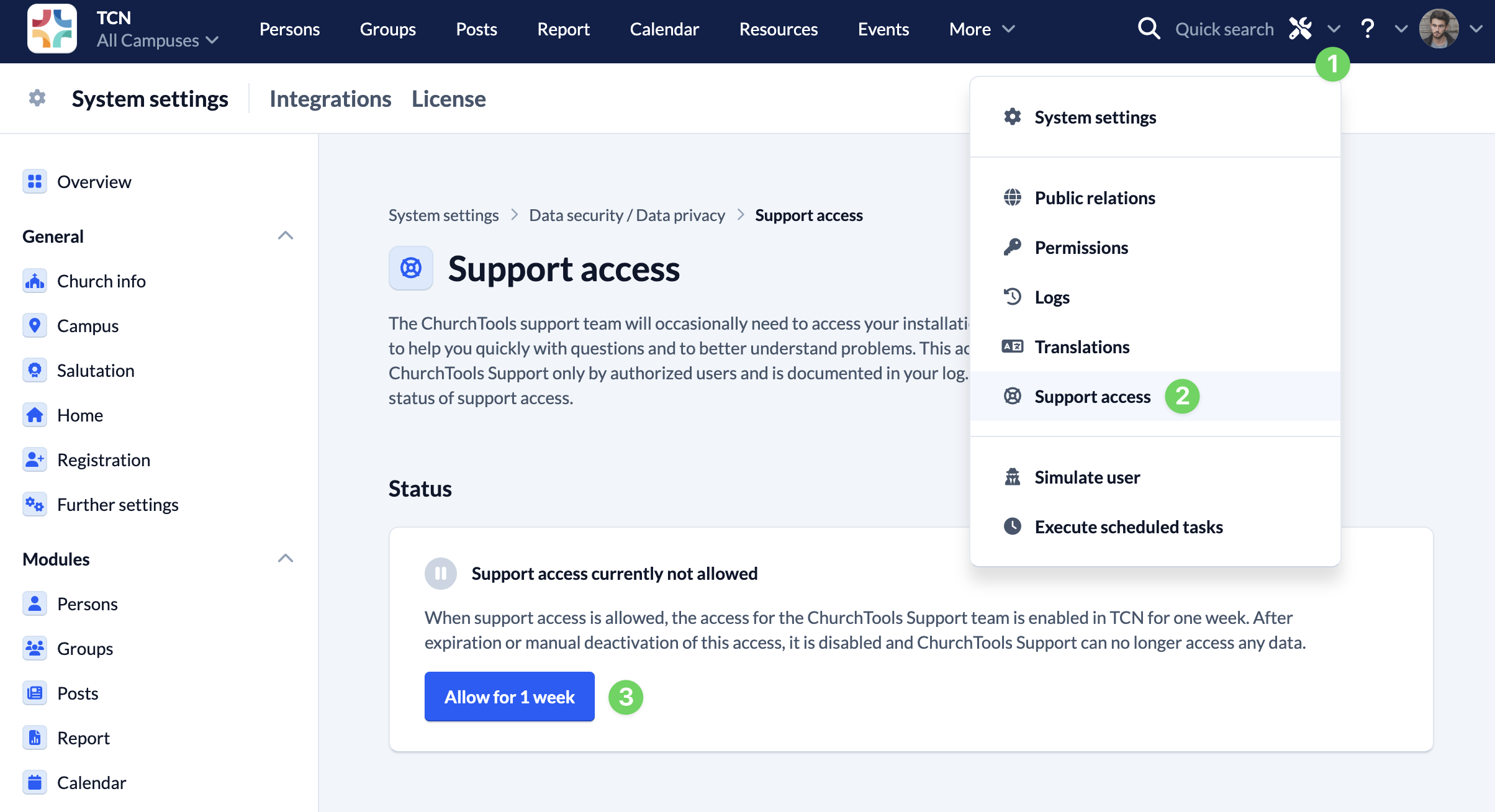
2. Send Information to Our Support #
Once you have clarified or completed these two points, send an email to our Support, describing your concern and explicitly allowing us access to your installation and, if necessary, your database for this request.
3. Close Support Access #
The support access will automatically end after one week.
Of course, you can manually deactivate the access at any time before that using the End button. The support team will then no longer be able to access your installation.