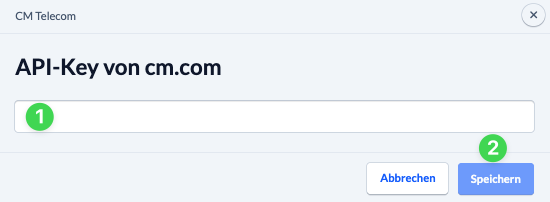Personal SMS messages can be sent to people in the people module. When sending an SMS, the text entered is limited to the maximum length of an SMS of 160 characters.
The sender’s mobile number entered in ChurchTools is used for this.
Firstly, you can select a person directly and secondly, you can also send mass text messages to a filtered selection. You will be informed directly whether the sending was successful. With this integration, it is therefore possible for a small group leader, for example, to send an SMS to all their participants at the same time.
The SMS can be personalized by using the placeholders [First name], [Last name] or [Nickname]. The stored name of the recipient from ChurchTools is used accordingly.
Costs #
The costs for sending the SMS are charged by cm.com. Current prices can be found on the cm.com website.
Permissions #
By default, SMS integration is not enabled for users in ChurchTools. This can be enabled for the person module via the global permission Use SMS interface (send sms).
Registration on cm.com #
To be able to use the integration for your ChurchTools, you must first register with cm.com. To do this, go to cm.com and click on Register. After you have selected the country, the following window will appear:
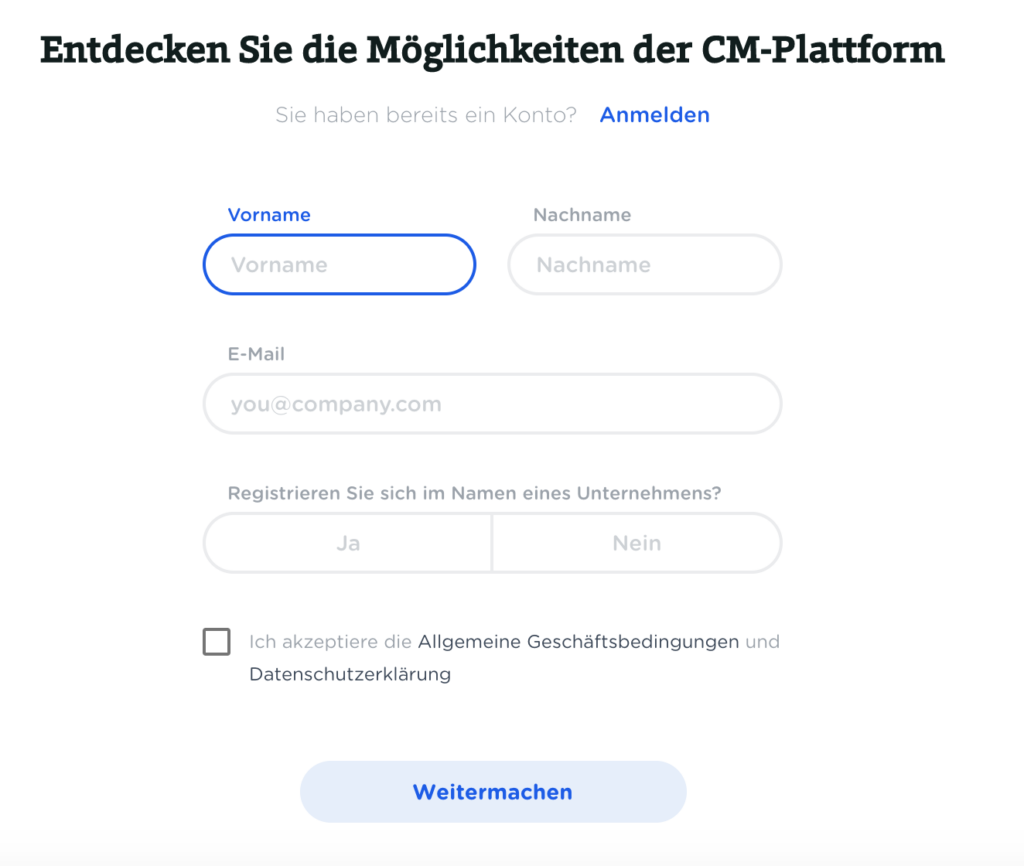
After you have entered your details, a confirmation code will be sent by SMS to the cell phone number you have entered.
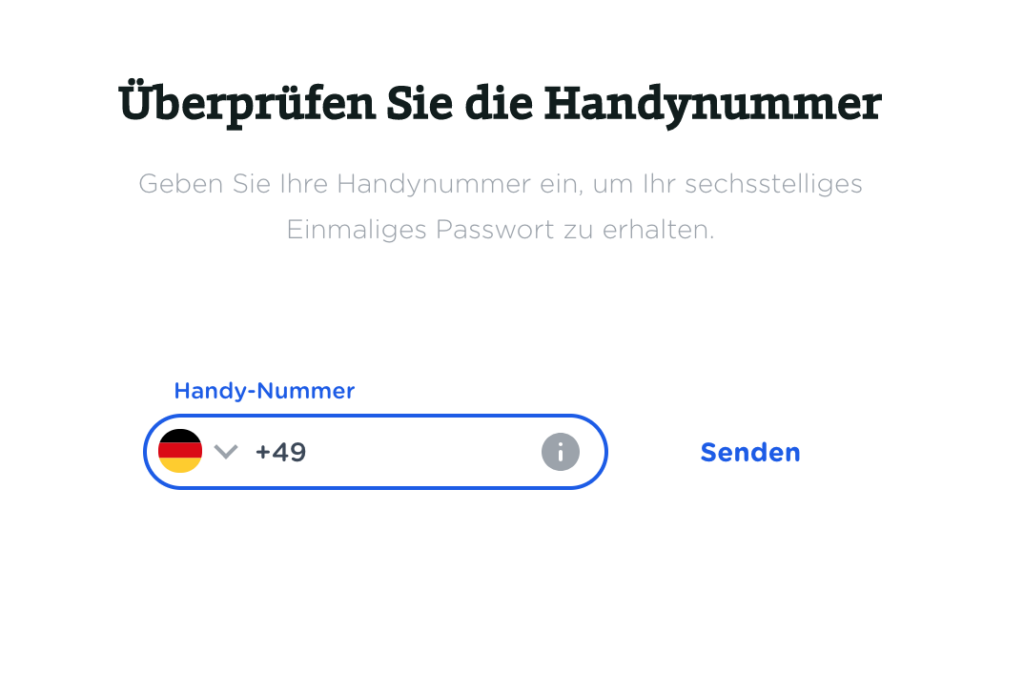
Once you have entered the code, you can complete the registration. Follow the further instructions.
Link CM Telecom with ChurchTools #
After you have created your account with CM Telecom, you still need to add the API key to ChurchTools. To do this, go to the menu items at the top right of cm.com and then click on Messaging Gateway.
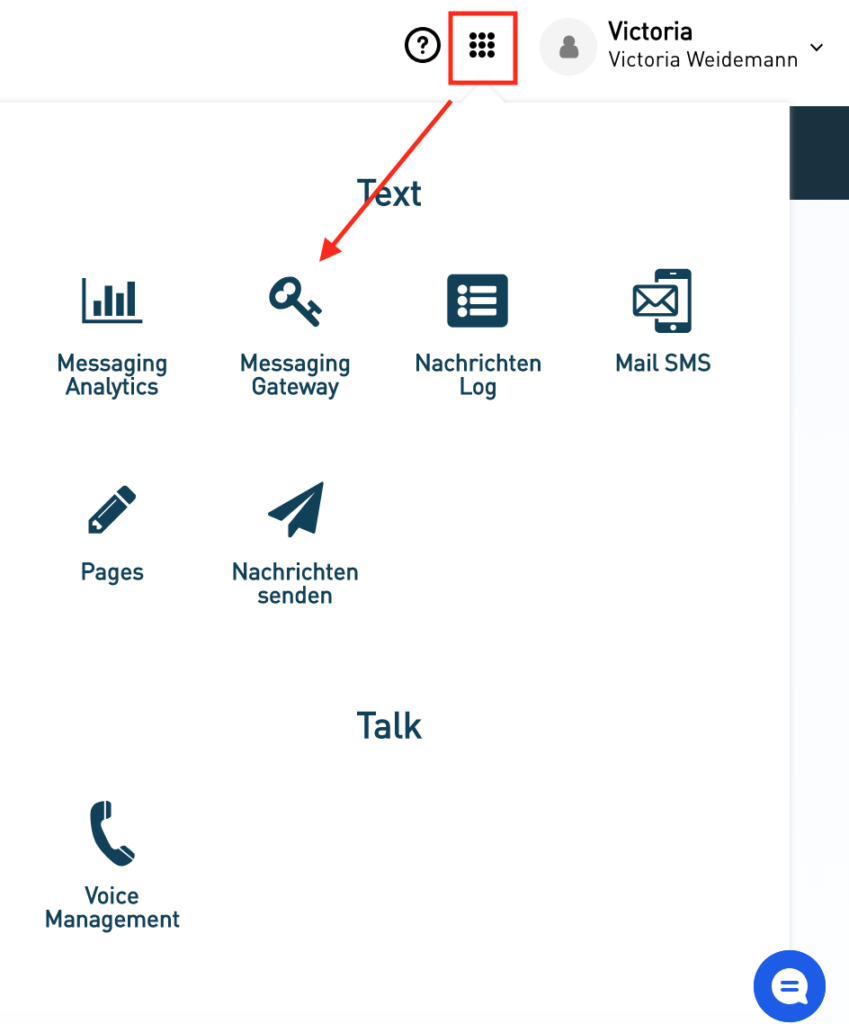
In the window that opens, select the product token and copy it to the clipboard.
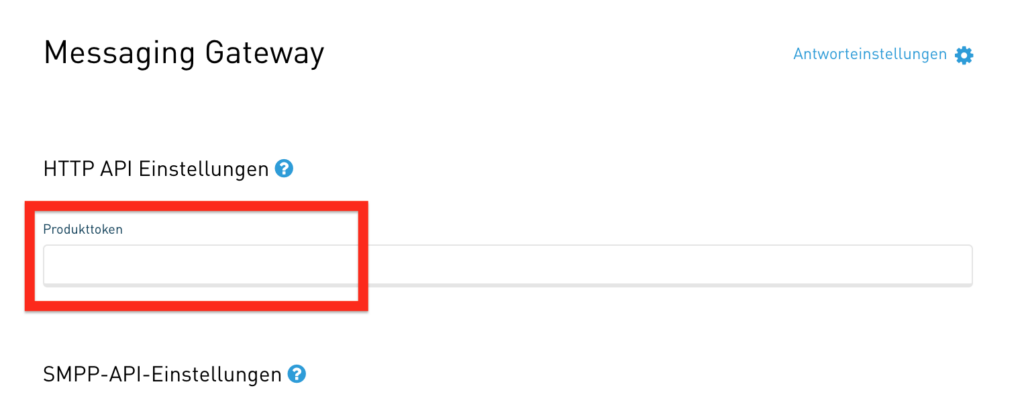
In your ChurchTools, go to the system settings under Integrations (1) > General (2) > CM Telecom (3) and activate the integration (4).

In the dialog box that opens, enter the product token copied from CM Telecom (1) and save your entry (2).