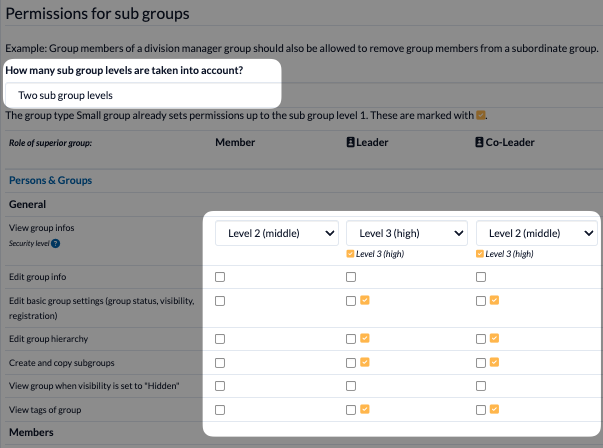In ChurchTools, permissions for sub groups can be assigned to roles of superior groups.
1. Open Manage Permissions #
2. Open groups #
Navigate to the Group tab in the permission management.
3. Select group #
Select the group that is to receive permissions for its sub groups.
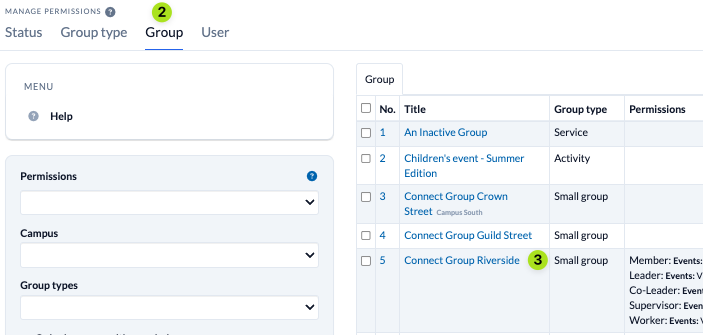
4. Scroll to the group-internal permissions #
5. Assign permissions for the sub groups #
Here you select for how many hierarchy levels the assignment of permissions should apply and can assign permissions for sub groups.