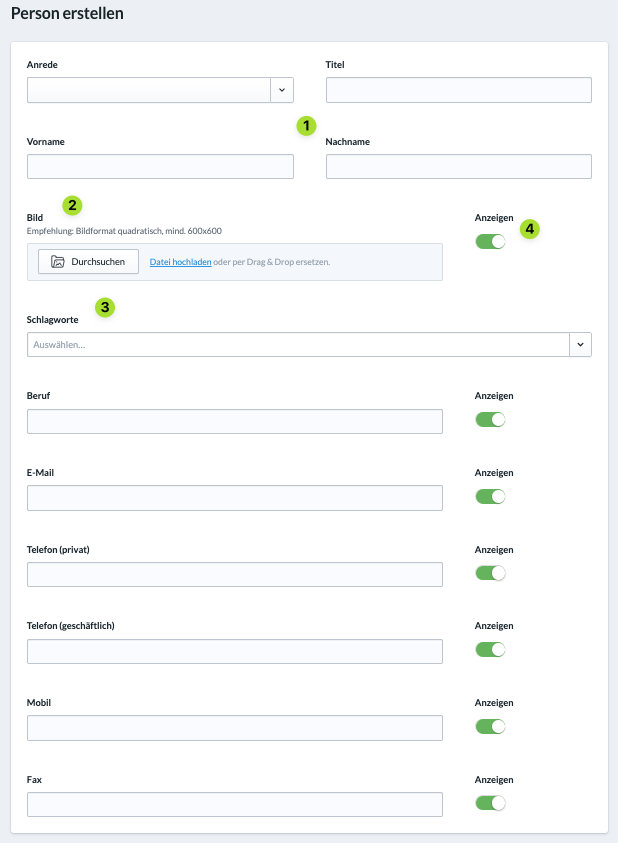This article is about creating and editing people as content of the website. If you want to learn how to create new users for your website, see the article How to add users for our website?.
Creating persons is a great way to present contact persons for groups or similar on the website. Persons can also be imported from ChurchTools. However, they cannot be edited on the website.
Create or edit a person #
You can create a new person by clicking on Create person/Personen erstellen (1) under the menu item Personen in the admin area of your website.
You can edit a person who has already been created by clicking on the name directly (2) or via the “…” menu (3). – menu* (3) and selecting Bearbeiten.
You can also use this menu to:
- duplicate a person -> Duplizieren
- unpublish a person on the website -> Veröffentlichung aufheben
- delete a person -> Löschen
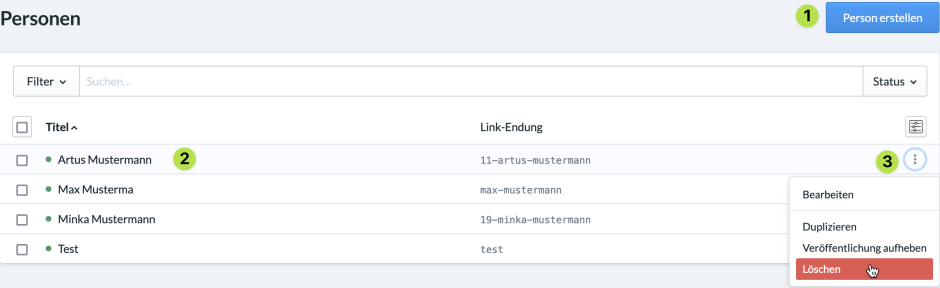
Enter data #
Here you enter the data of the person (1), upload a picture (2) and have the option of assigning keywords (3) to the person, e.g. youth for the youth pastor. With the buttons (4) you determine whether the inserted information should be displayed or not.
Finally, click on Save changes (Änderungen speichern) and, if you have the person’s consent, on Publish (Veröffentlichen).