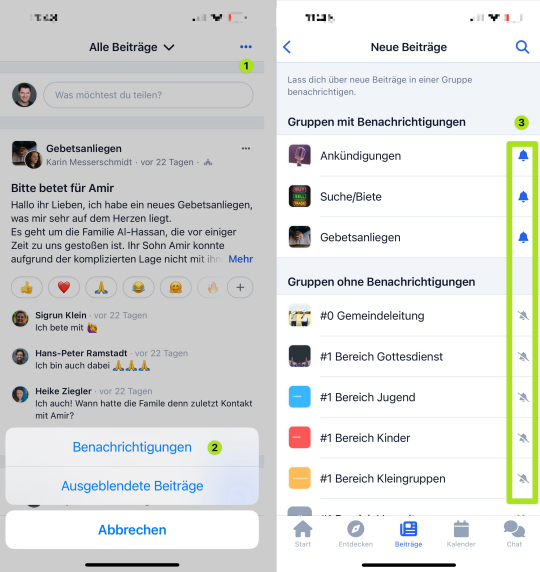To make sure you don’t miss any important news, you can receive notifications for posts.
You will receive the notifications either as an email summary or as a push notification on your smartphone if you have the ChurchTools app installed.
Via the context menu (1) of the post you can subscribe to comments on this Post (2) or for posts in this group (3) to be notified.
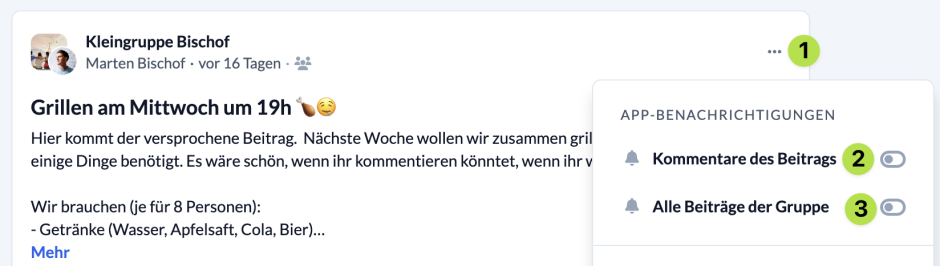
Administer notifications #
To administer your notifications on the web, click on Notifications in the menu on the left-hand side.
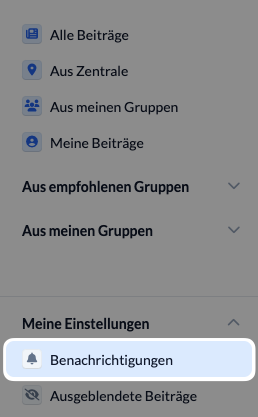
E-mail notifications #
Here you have the option of activating a summary of new posts by e-mail (1). You decide on which day(s) of the week (2) and for which posts (3) the summary should be sent.
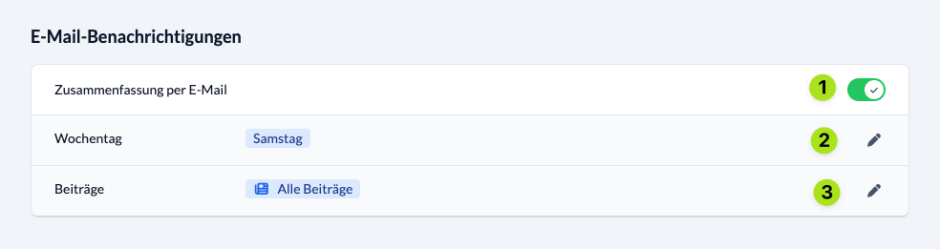
Push notifications #
Here you can see all your groups, sorted by activated and deactivated push notifications.
You can change the notification settings for your groups here.
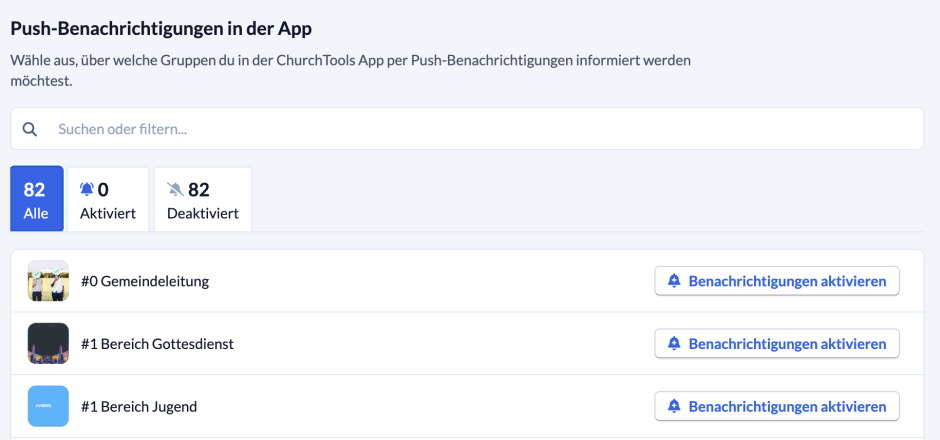
Of course, you can also manage your set notifications in the app.