On this page we will show you how to add a new accounting year and how to start with the correct balances for your accounts.
1. Add a new accounting year #
Navigate to Finance (1) > Master data (2) > Accounting years (3) and open the dialogue box (4) to add a new accounting year.
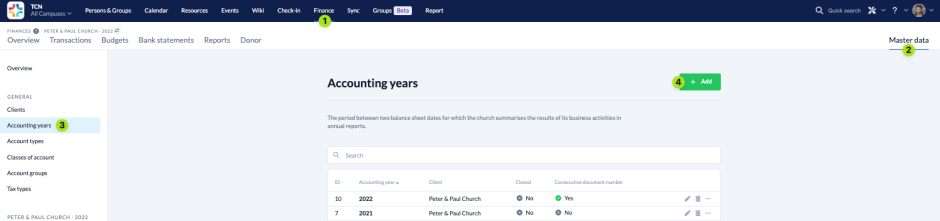
In the dialogue window you can preconfigure the new accounting year with the following options:
- Which year? (1)
- Which client? (2)
- Has the accounting year already been closed? (3)
- Should the transactions be automatically assigned consecutive document numbers? (4)
- Should existing master data be transferred? (5)
- Should opening balance sheet values be created? (6)
2. Create opening balance sheet values #
To start the new accounting year with the correct account balances of your bank and cash accounts, it is necessary to enter opening balances for these accounts.
You can enter the values manually or automatically, depending on whether you selected the option when creating the accounting year or not.
2.1 Manual OB value entry #
If you want to enter the OB values manually, create an entry with the required value (5) for each account (3) to which you want to enter an OB value, dated the 1st of January (1). The offset account (4) for the OB values is always the account carryforward account (9000).
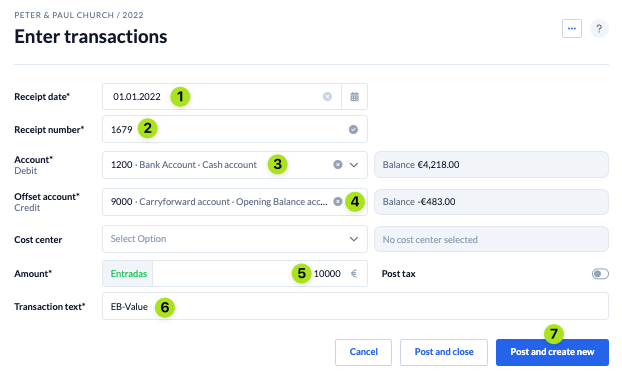
2.2 Automatic entry of OB values #
To have the OB values entered automatically, you have to select the corresponding option when adding the accounting year (see above point 1).
In this case, after adding the new accounting year, a new window is displayed in which you select all accounts for which you want to automatically enter OB values. On the right-hand side you will see the closing balances of the accounts that will be entered as OB values. This way you automatically ensure the accounting identity of your accounts.
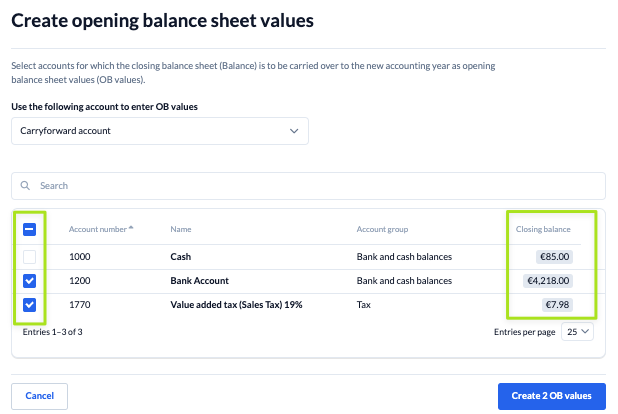
2.3 Distribute Opening Balances to Cost Centers #
If you want to allocate funds from the previous year to specific cost centers and not just enter them in individual accounts, you can do this by splitting the entry of the OB values of an account into several entries and assigning these partial entries to the desired cost centers. This way you can, for example, assign earmarked funds directly to the correct cost center and at the same time maintain the accounting identity of your accounts.

