In this article you find our recommendations for the authorization of the division leaders. Depending on your church structure, you may want to take away or add certain permissions.
Basically, we recommend that members of a division group should be able to see who else is part of that group and what dates are coming up. If your church uses the ChurchTools App, it may also be useful to share the chat function with the group so division leaders can easily communicate outside of their meetings.
For division leaders, we also recommend sharing the follow-up feature to make it easier for them to manage their group and care for its leaders.
If you provide a meeting space to groups in your church, it’s also a good idea to give the leader of a division group access to the resource bookings, i.e. to avoid double bookings.
Global permissions for leaders #
Permissions for Persons & Groups #
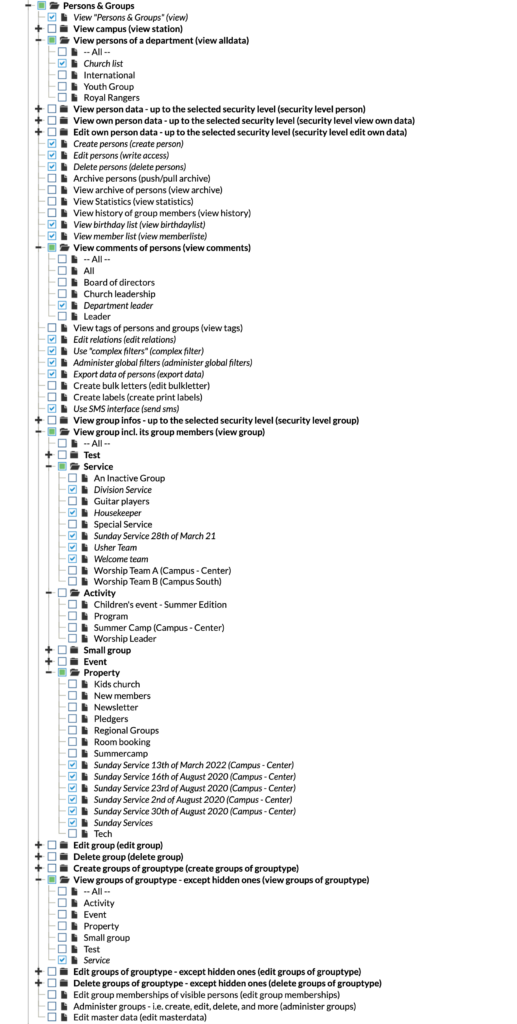
Permissions for Calendar #
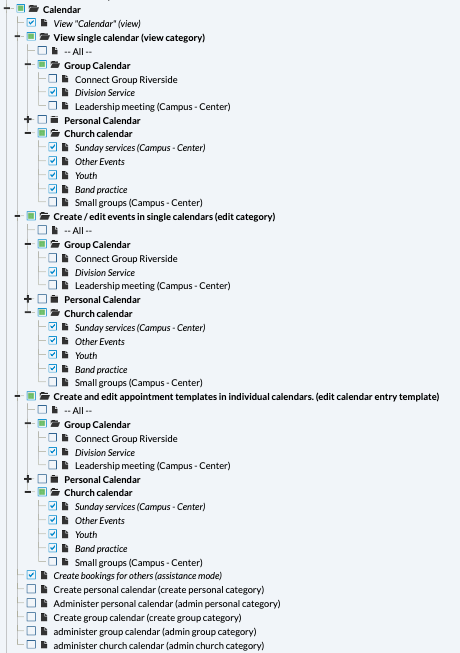
Permissions for Events #
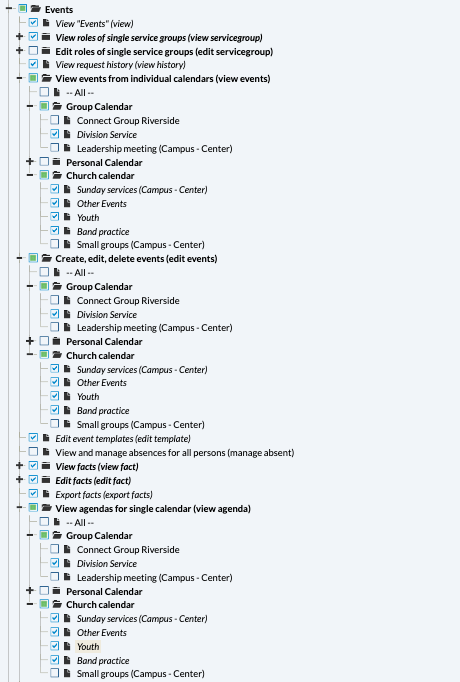
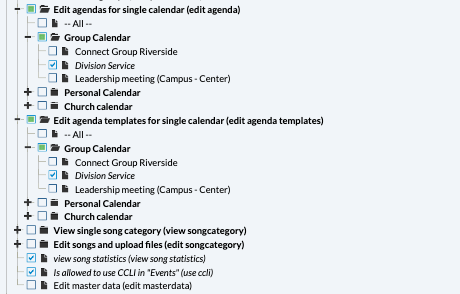
Permissions for Resources #
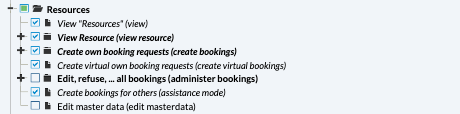
Permissions for Wiki #
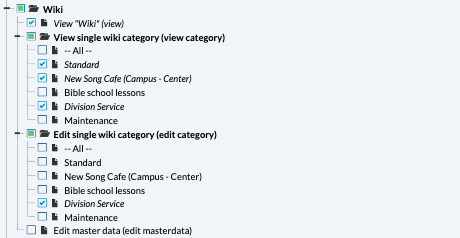
Global Permissions for workers #
Permissions for Persons & Groups #
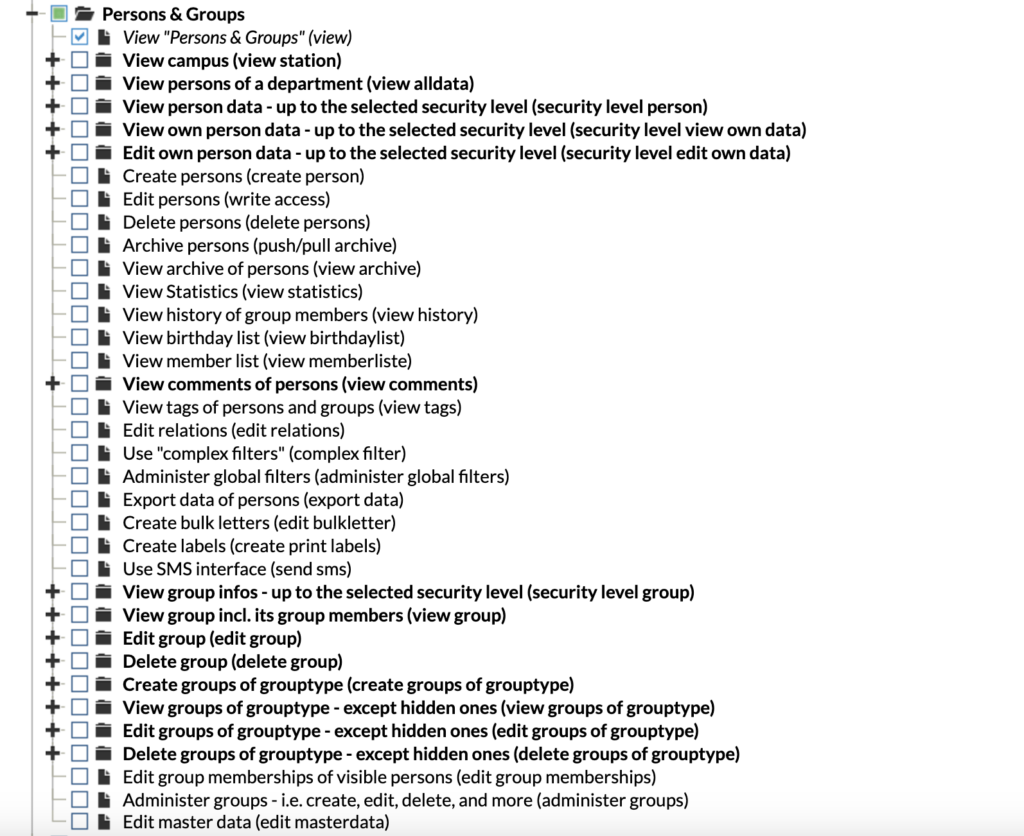
Permissions for Calendar #
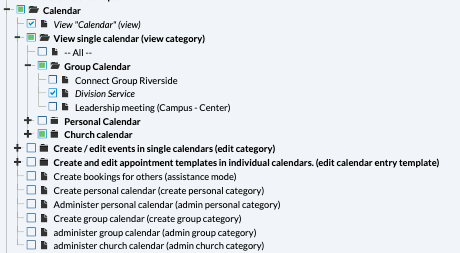
Permissions for Wiki #
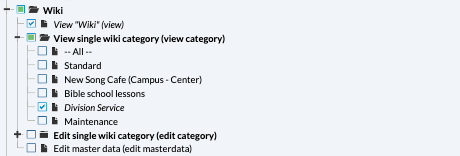
Group-internal permissions for leaders and workers #
Group-internal permissions for Persons & Groups #

Group-internal permissions for Events and Finance #


