Not all posts and comments contain correct content or correspond to the guidelines and values of your church. Both can therefore be reported by users of your ChurchTool so that they can then be checked by an administrator and either allowed to continue or blocked.
To be able to moderate reported posts, you need the authorization Beiträge moderieren (moderate posts).
Reported posts are displayed in the Contributions (1) in the Messages (2) module.
There you have the option to view the exact reason (6) of the message and decide whether you want to allow the post to continue to allow (7) or block it (8) the post.
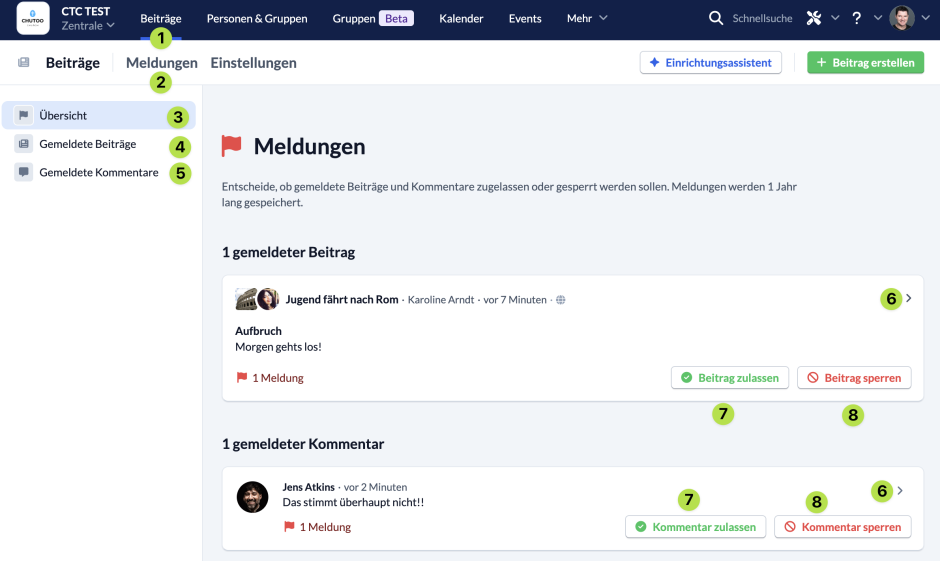
In the menu on the left, you can also filter whether you only want to see reported posts (4) or reported comments (5) you want to view. In the overview (3) all messages are displayed.
