In Manage permissions you can see where a person has received which global permissions. To do this, go to the list of users, find the user and expand his or her permissions. Under the permissions you will find a summary of the global permissions already obtained through group or status membership.
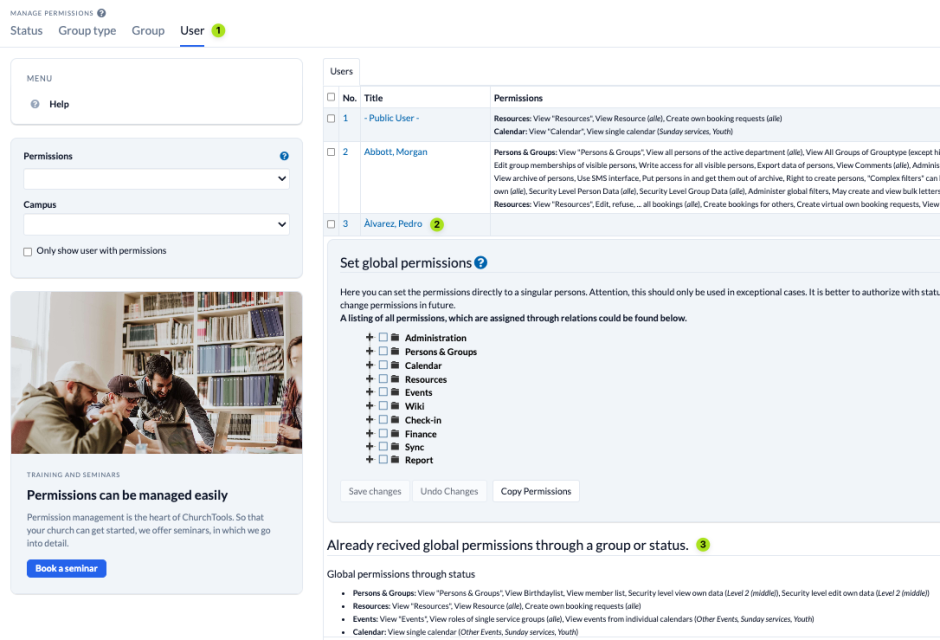
1. Call up User in Manage permissions #
Navigate to the fourth tab Users in Manage permissions to call up the user permissions.
2. Search for a person #
In the list, search for the person whose permissions you want to check. You can also type in a name directly in the search field at the top right.
3. Check global permissions #
Click on the name of the person to open the detailed information for the permissions of this person. All global permissions for this person are listed under Already received global permissions through a group or status.
