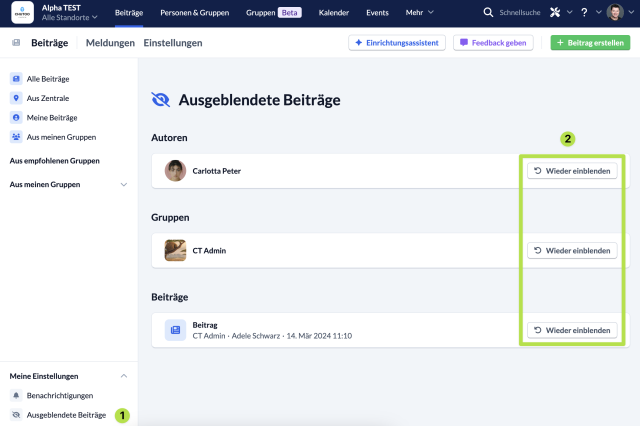You have the option of hiding posts so that you can keep a better overview of your church’s posts and decide for yourself which posts you would like to see and which you would not.
You can specify whether you want to hide an individual post, posts from certain groups or posts from certain people.
To do this, open the context menu (1) of the post and select Hide (2) from the context menu.
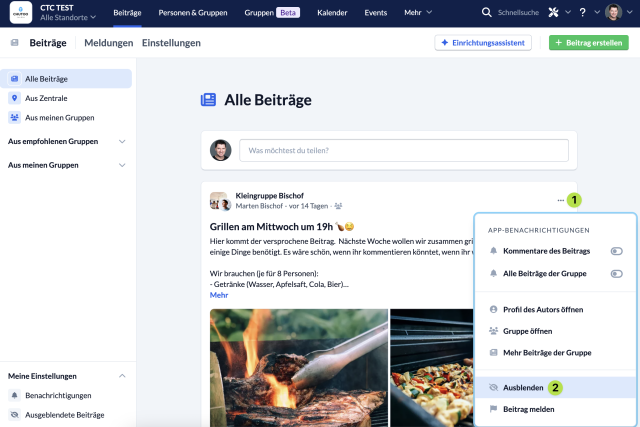
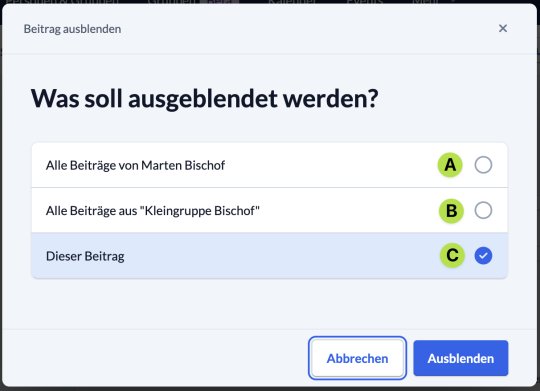
You will then find the hidden posts in the section Hidden posts section (1), sorted according to the reason why the Post is hidden.
Here you also have the option to show hidden posts again. show hidden posts again (2).