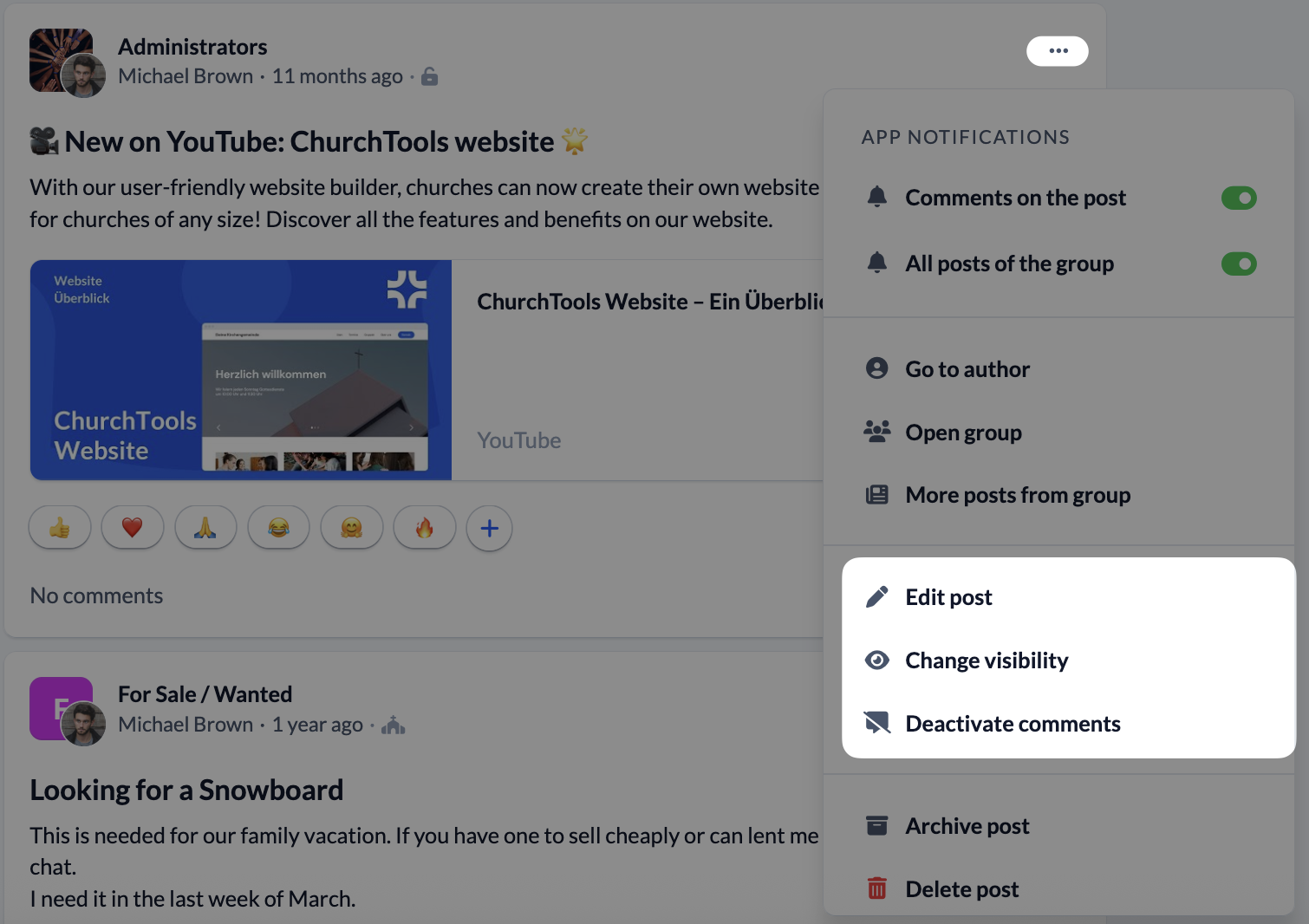You can create a new post either via the Posts tab in the group view of the group in which you want to post the post, or directly in the Posts module.
As the view hardly differs, we explain here how to create a new Post directly via the Posts module.
1. Select group for creation #
Click in the module Posts (1) click on Post Create (2) and select the group in which your post should be posted.
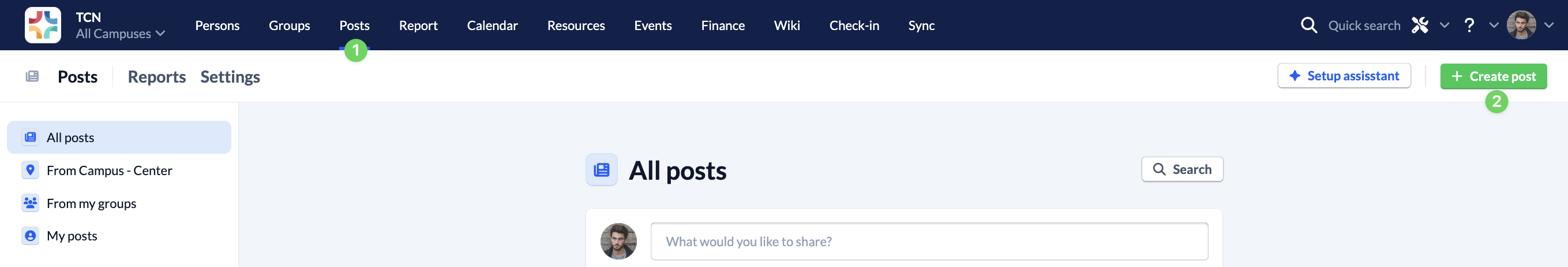
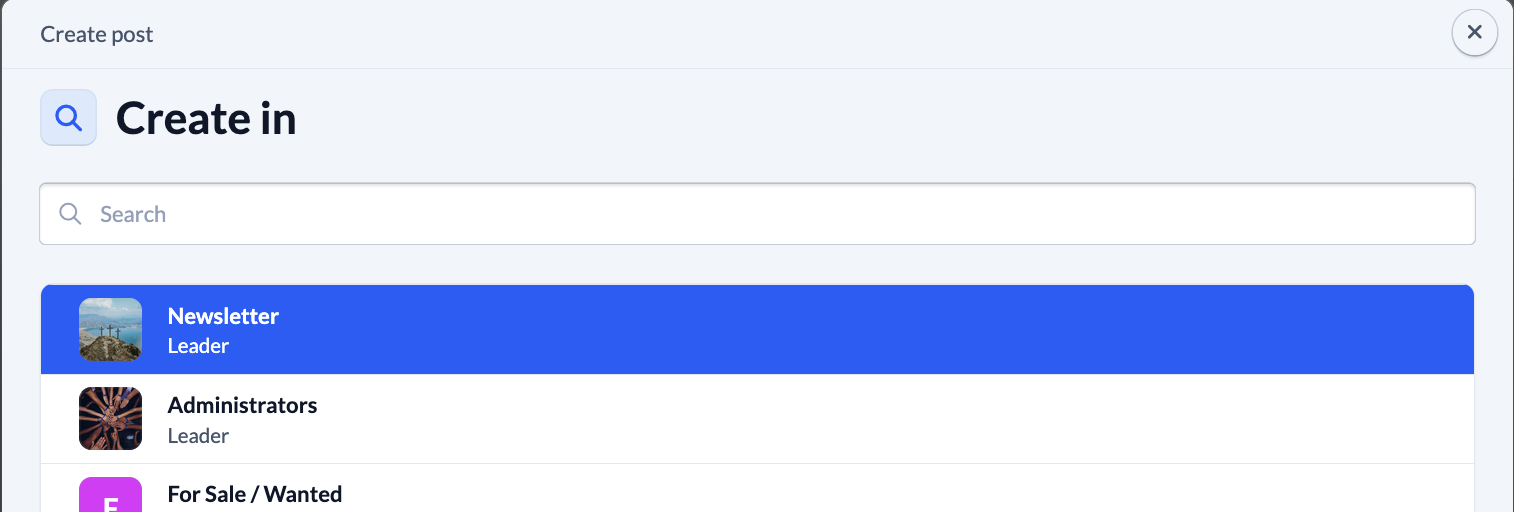
2. Write your Post #
Next, write your post. Next to the headline (3) and the content (4) you can also add images (5) and specify whether your post can be commented (6) on. You can also schedule the publication and archiving of your post (7).
You can also set who can post see (2) and, if you selected the wrong group in the first step, change the group again (1) in which your post will be published.
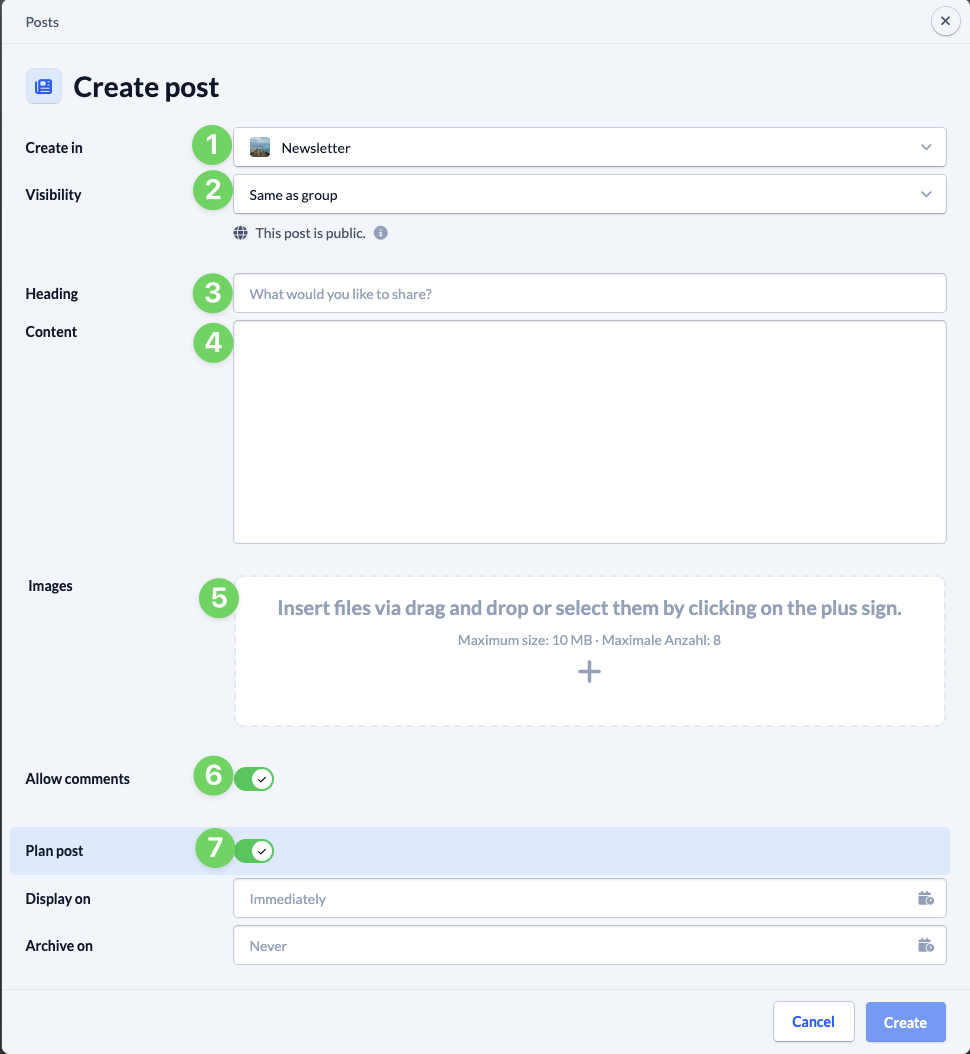
3. Publish Post #
When you are finished with your post, you can publish it by clicking on Create.
4. Edit Post #
You can also make changes after publishing your post. Depending on what your admin has set, this is either always possible or for 10 minutes after publication.
The reader of your post will be informed directly at post that you have edited it and when:
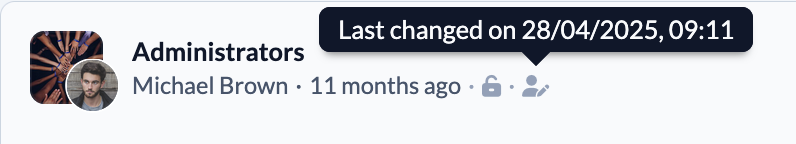
You can also subsequently change the visibility or activate/deactivate comments.