Who is authorised to give instructions? #
The authority to instruct us is held by an authorized person of your church, who is allowed to give us instructions concerning your installation.
This person may, for example, allow our support team to access your installation or database, or order the import of backups and changes to your database. This does not necessarily have to be an administrator of your installation, but is the case in most cases.
Deposit authorised persons in the installation #
This is how it works #
In order to document who is authorised to give us instructions, the persons authorised to give instructions must be stored in ChurchTools by an administrator with Super Admin permissions. This works as follows:
You go to the System Settings (formerly Admin Settings) (1) > Data security/Data privacy (2) > Authority to give instructions (3) via the Manage menu in the top right corner. Here you search for the users who are authorised to give instructions and add them to your list of authorised persons (4).
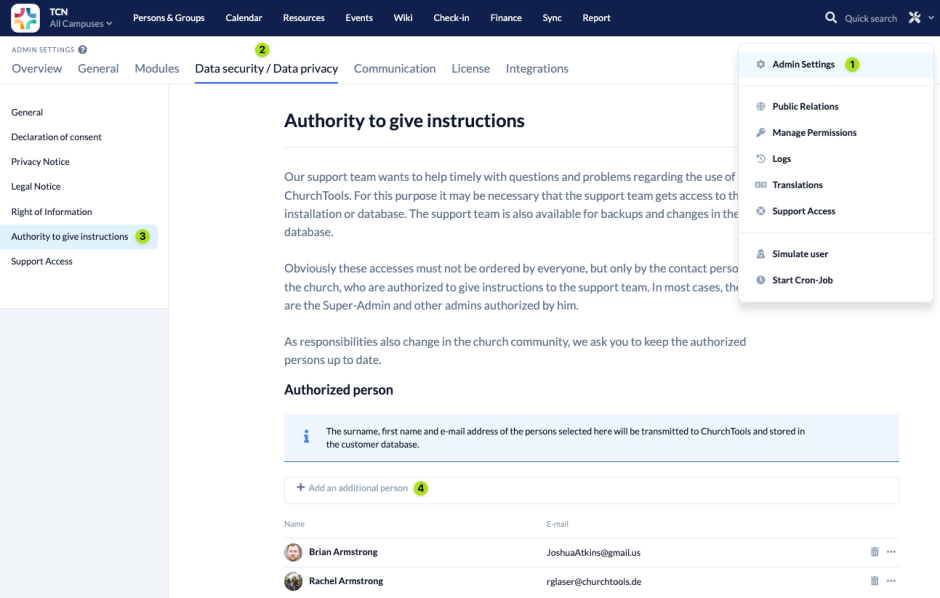
Data will be saved #
After you have entered a person here, the surname, first name and e-mail address of the user account will be transmitted to us, stored in our customer database and assigned to your church.
Keep the list of authorised persons up to date #
Responsibilities also change in congregational life. Therefore, make sure that when responsibilities change, you also update the list of authorised persons.
