In your ChurchTools some security levels are preset at the beginning, which you can change in the master data of the module Persons & Groups under Security Level. You can also create new security levels at the same place. New security levels also mean more complexity, so consider beforehand whether they are really necessary.
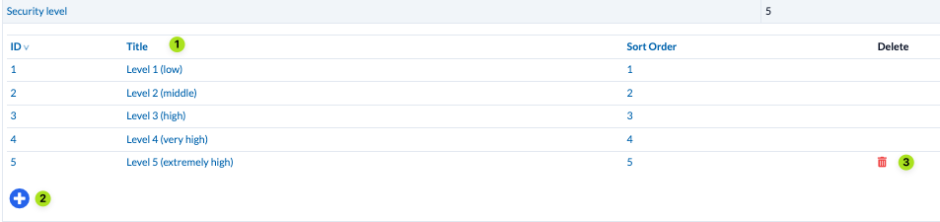
1. Change security level #
Clicking on the title of a security level opens the editing window for changing the dataset, in which you can adjust the name (a) and the sorting (b) of the selected level.
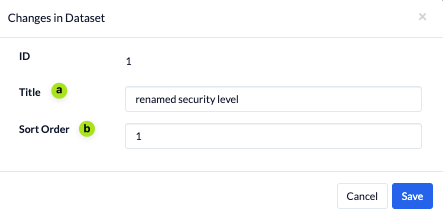
2. Create new security levels #
Use the Plus symbol to create new security levels. Here you can also set the name (a) and sorting (b).
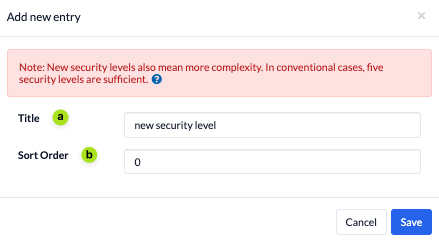
3. Delete security levels #
You can delete a security level if it is no longer used by clicking on the wastebasket symbol at the end of a line.
