The ALPHA Bookstore offers you the opportunity to select a personal display for your church in the Bookstore, i.e. to set up a digital book table. You can design this display yourself with up to 10 titles and, for example, offer matching books for the current sermon series.
1. Access customer account at ALPHA Bookstore #
To process the display, log in to ALPHA Bookstore with your access data after entering the Partnerlink ID.
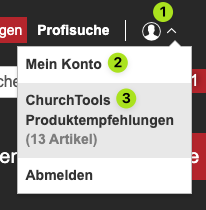
Via your customer account (1) on the top right you have the option of either accessing your account (2) or directly accessing the ChurchTools product recommendations (3), with which you determine the display.
2. Call up ChurchTools product recommendations #
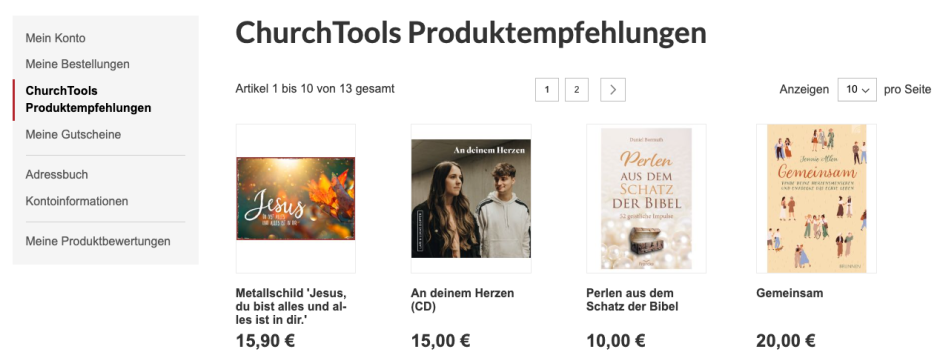
Here you have an overview of all the products that currently make up your display. Up to 10 products are displayed in the display.
3. Edit display #
3.1 Adding a product to the display #
To add a product to your display, first call it up.
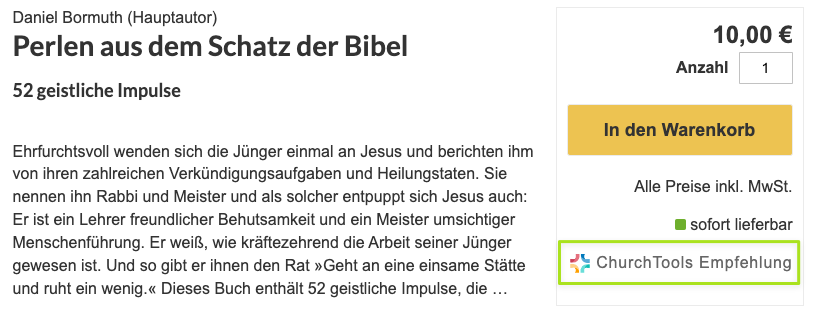
In the file view of the product you will find the button ChurchTools product recommendation (ChurchTools Empfehlung) on the right side below the purchase and delivery information. Click on it to place the product in your display.
3.2 Remove a product from the display #
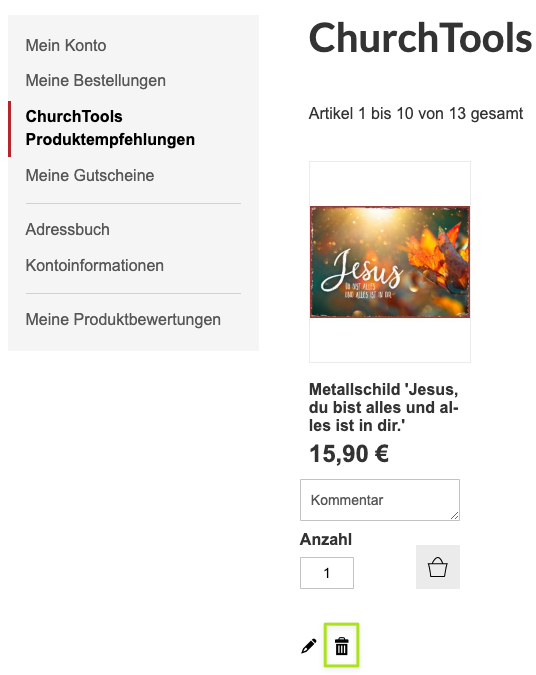
To remove a product from the display, click on the trash can icon below the product in the ChurchTools product recommendations (ChurchTools Produktempfehlungen).
