The wiki is a digital document repository that allows you to share information with your entire community, individual areas or Groups so that everyone is always up to date and has the information they need. All information and documents are of course stored in encrypted form in your database.
Overview of the module #
In the wiki, you will always find the option on the left-hand side to click on Page + to create new pages and use the search.
Use the buttons at the top right to display a list of all pages display, edit the current page and use the context menu to find further options.
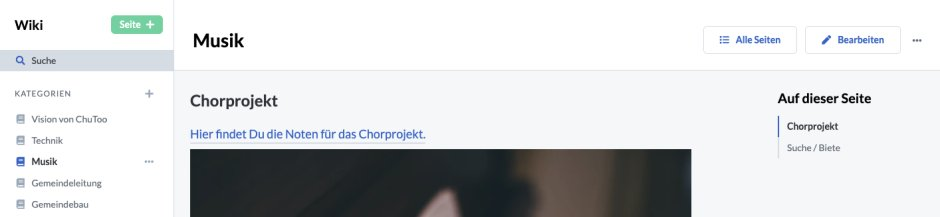
Categories and pages #
Your wiki consists of categories and pages. You can think of the categories as cabinets and the pages as drawers that fill the cabinet.
This is how you can build it up:
- First you add a category to your wiki, i.e. the cabinet.
- Then you create pagesdrawers with which you fill the cabinet and in which you provide the information for your employees, managers, Groups, areas, etc.
After you have created a new page, you will first find this page under All pages or on the page on which you created it as a link.
To make the page visible on other pages, insert it as a link where you want it to appear.
