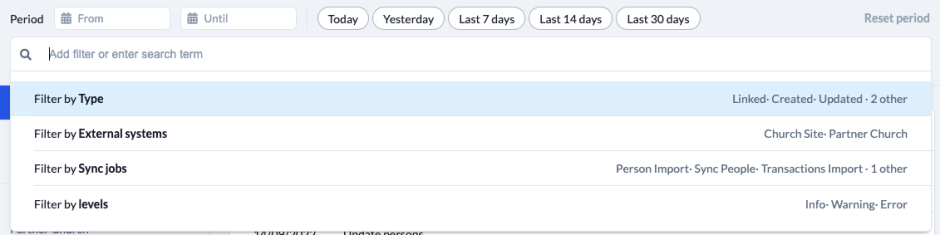Overview #
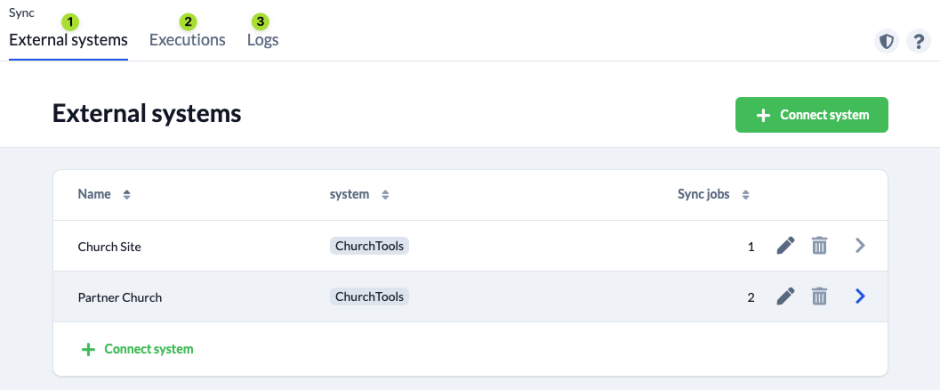
(1) Establish connections and define jobs #
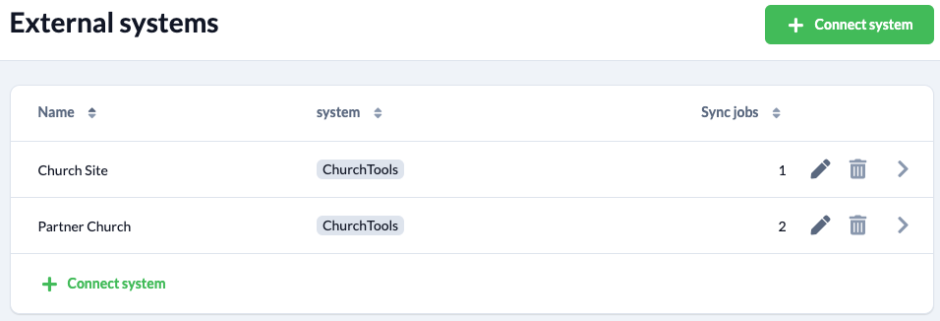
Here you get an overview of the systems that are already connected to your ChurchTools installation and you can create new connections. You define individual jobs for the external systems with which you can synchronise the data.
(2) Overview of all Executions #
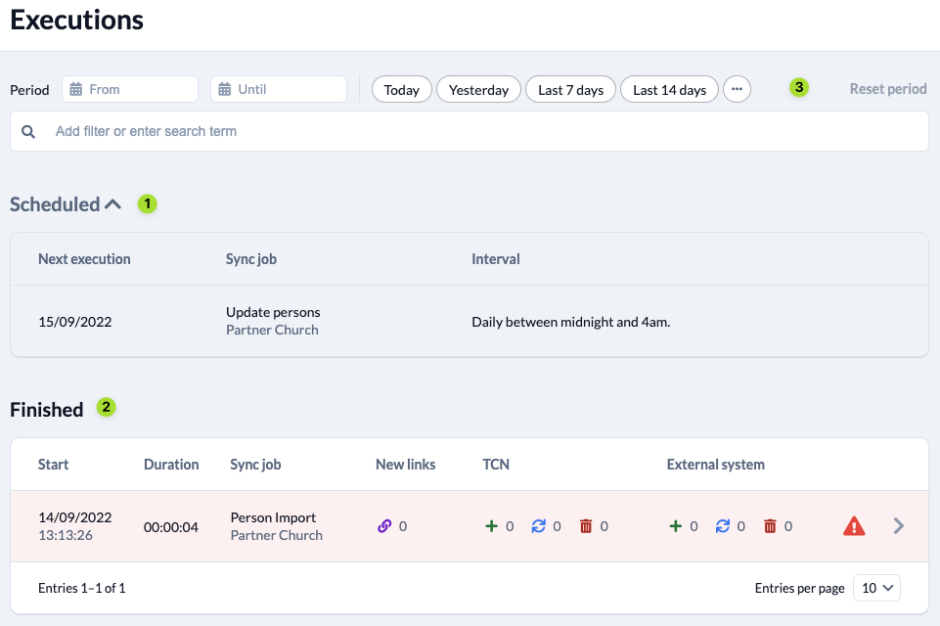
All scheduled (1) and already finished (2) executions of jobs are clearly displayed here. If you want to know more about a specific execution, a click on this execution will take you directly to the corresponding log.
With the filter (3) you can easily limit the display and thus always keep track.
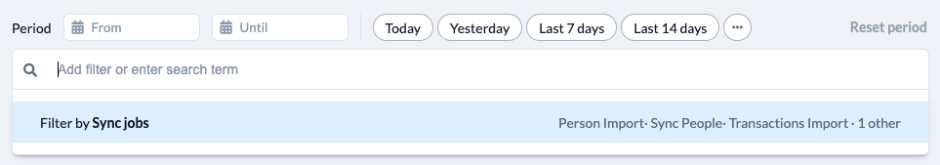
(3) Log of all Executions #
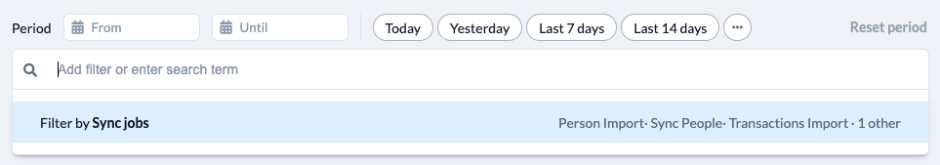
In the log you will find details about the jobs that have been carried out. Did everything go well? What exactly was done? Here you will find the answers.
We’ve also built in a filter for the log that makes it easy for you to keep track of everything.