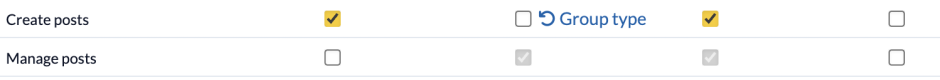In order to be able to use or administer posts, the corresponding global or group-internal permissions must be assigned by the administrator.
Global permissions #
At the global permissions level, there is currently only the permission Moderate posts.
This permission allows a person in your church to view and edit reported posts or comments.
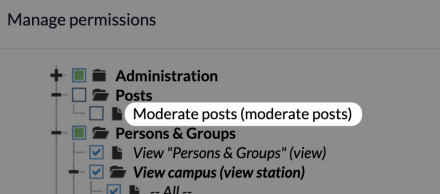
Group-internal permissions #
There are two permissions at group-internal level:
The Create posts permission authorizes people to create posts in the corresponding group.
The second permission, Manage posts, should generally only be assigned to group leaders, as it allows the person to change the group-internal permissions for posts without the person having to have the global permission Manage permissions (administer persons) that is normally required to make permission changes.
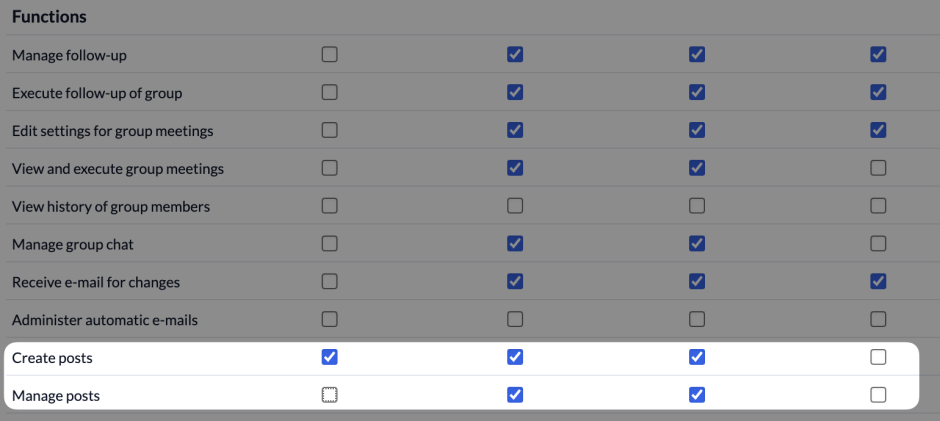
The Group settings for posts are activated for the person concerned with the group-internal permission Manage posts. Various settings can be made there, including who is allowed to create posts. For example, a setting previously made via the group type can be overwritten.
This is shown as follows in the permissions management: