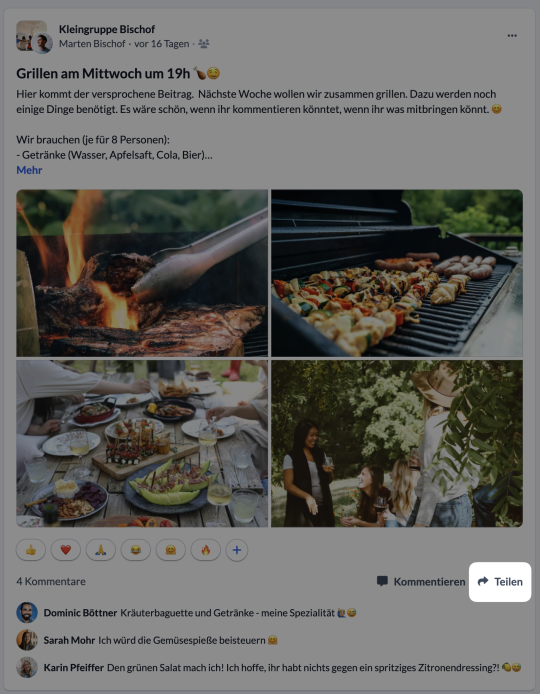Public posts can be a good means of communication to share certain information with your congregation as well as other interested people.
To avoid having to write and publish this information twice, you can share public posts that you have written in ChurchTools via a link with people who do not have access to ChurchTools.
The prerequisite for the posts to be displayed to people who are not logged into your ChurchTools is that the relevant group and of course the posts are publicly visible.
Further information on setting the visibility of posts can be found here.
To share a public Post, click on the share button at Post.
The link to Post is automatically copied to your clipboard so that you can then paste it anywhere – e.g. into the email you are writing, the chat message you are about to send or your new post on social media.