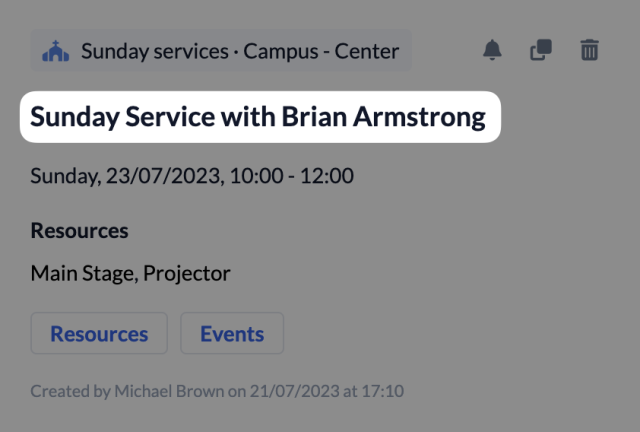If a calendar appointment is linked to an event which people have assigned roles for, ChurchTools offers the option of displaying an Addition for the appointment title in the calendar. The addition is added to the title of the associated appointment for each person who is serving at this event. If for example you always want to know the current preacher for the service, you can use this function to have the name automatically displayed.
1. Open up roles in the Events-module #
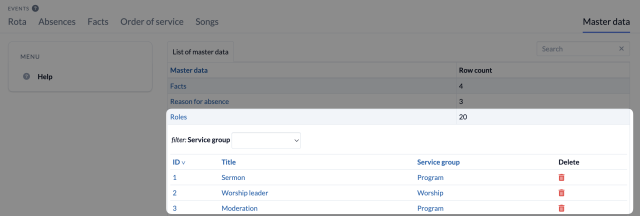
Open the master data in the Events-module. You find the roles there.
2. Open the role settings #
Click on the role that is affected by the addition to the appointment title. The editing window for this role opens.
3. Edit addition for appointment title #
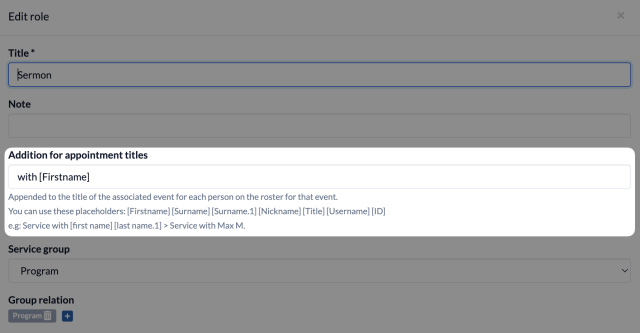
You can use the following placeholders for the additions:
- [Firstname]
- [Surname]
- [Surname.1] (this is the abbreviated surname, e.g. M.)
- [Nickname]
- [Title]
- [Username]
- [ID]
For example, the addition “[Firstname] [Surname]” is displayed in the appointment title like this: