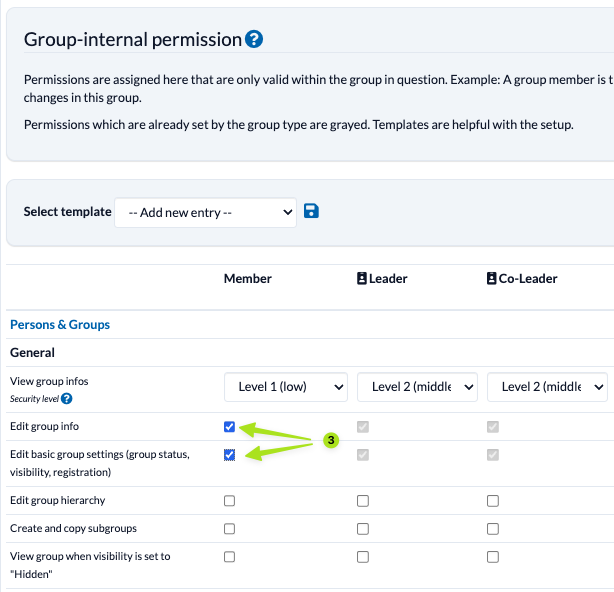In this how-to-guide, you will learn how to give group-internal permissions to a group.
1. Open Manage Permissions #
2. Select group #
Select the group in which you want to give group-internal permissions and open it by clicking on the group name.
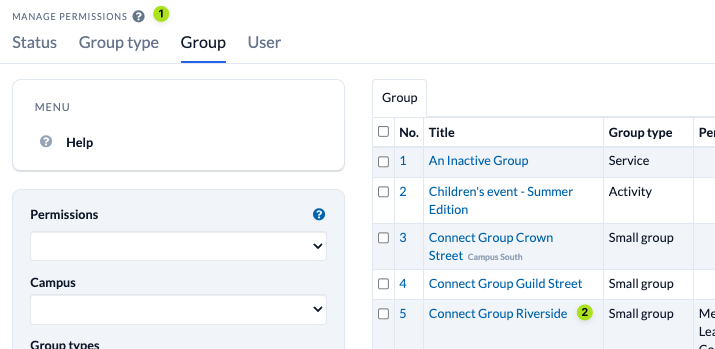
3. Give Permissions #
By activating the checkboxes in the column of the respective group role, you give users with this group role the selected permissions for this group.