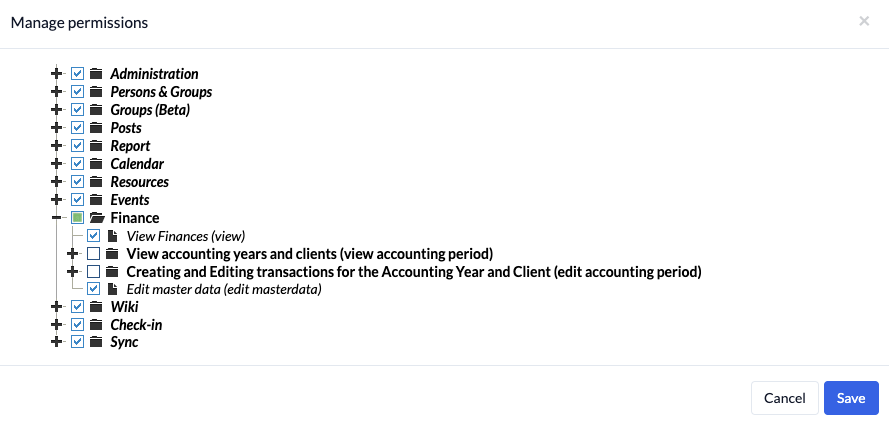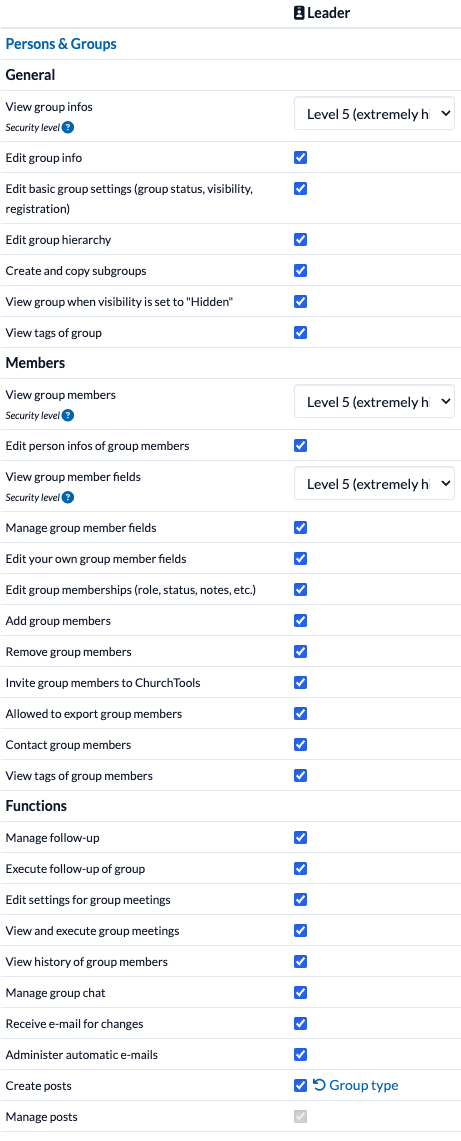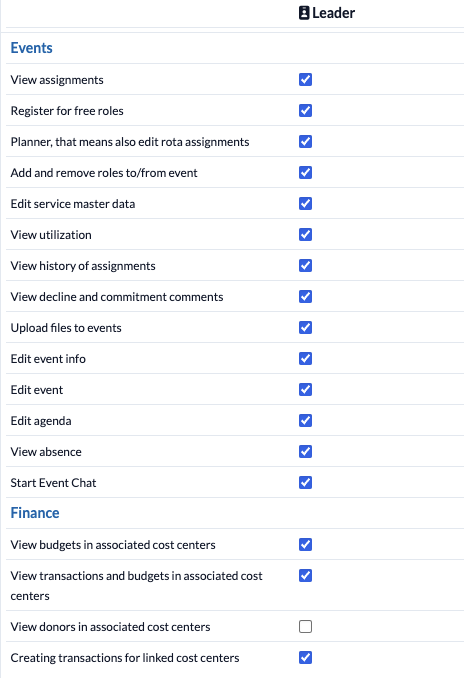In this article you will find our recommendations for the permissions of the administrator group. Depending on your church structure, you may want to take away or add permissions.
In our recommendations you can see the total amount of permissions that we think the administrators need. In some churches, the administration might be devided into sections with different responsible administrators. If this is the case for you, please divide the permissions among several roles to distinguish between the different sections or create multiple admin-groups.
Tip
We recommend to leave the user account with the super admin designation as a separate user and not using it as an active user account of an admin. The admins should better be authorized separately via the permissions management, ideally via an administrators group, through which the necessary permissions are given. The head of this group could for example have the credentials for the super admin user account and therefore be able to access it, should that be necessary. You can find more information on the difference between Super Admin and Admin here .
Global permissions #
Tip about permissions for administration Customize permissions (administer persons) or if all group members of the group should get this permission, since this permission inculdes being able to make changes to the permissions management and therefore enables people to grant themselves more permissions on their own.
Tip s about permissions for Persons & Groups
– The admin team may not want to be able to view some groups. The permissions Make all groups of the group type visible (except hidden!) (view grouptype) and See individual groups incl. the persons contained (also applies to hidden groups) (view group) can be restricted for the admin team in the case of groups which cover sensitive topics by creating a separate group type for those groups via the Master data of the Persons & Groups module and then not authorizing this group type for your admins.comments for persons which are saved in the persons card. For these comments you can also define different categories (e.g. leader, admin etc…) in the master data . You can then authorize these categorized comments over the permission View comments .
Group-internal permissions #
Group-internal permissions for Persons & Groups #
Group-internal permissions for Events and Finances #