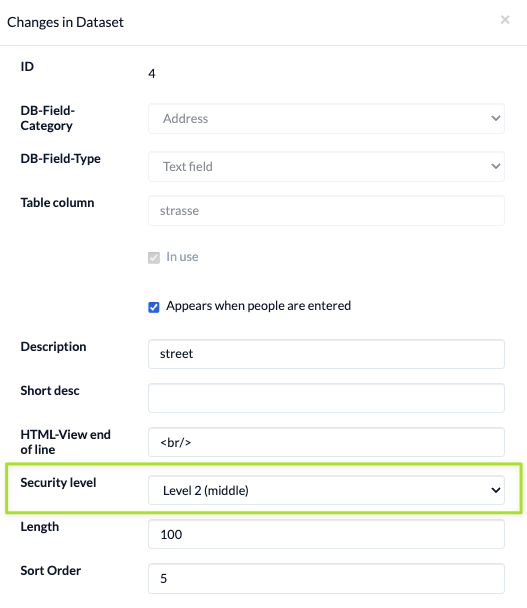In this how-to-guide, you will find out how to change the security level of a DB-Field.
1. Open Master data in Persons & Groups #
Open the module Persons & Groups (a) and in it the Master Data (b).
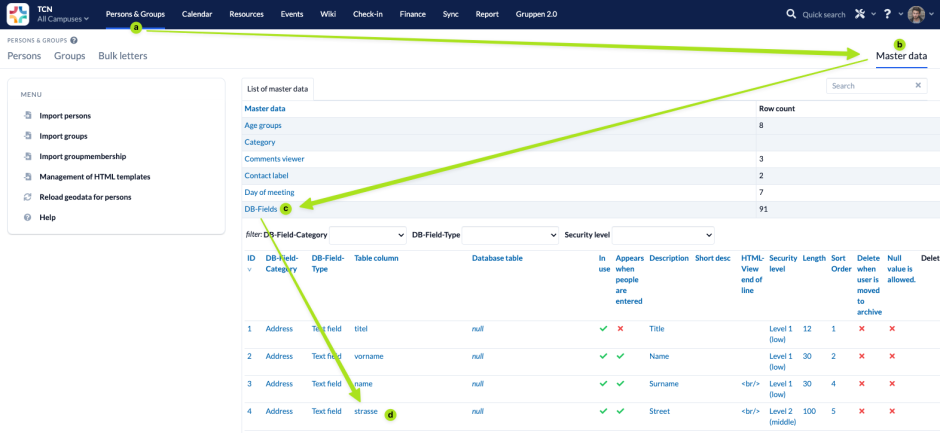
2. Select DB-Field #
Expand the DB-Fields (c) and click on the field you want to edit (d).
3. Change Security level #
Select the security level you want to assign from the drop-down menu.