In the permissions management ChurchTools also offers you the possibility to filter all statuses, group types, groups and users according to certain criteria. The filter is always offered slightly differently, but works basically the same. You can find the filter in the permissions management on the left side.
In the permissions management ChurchTools also offers you the possibility to filter all statuses, group types, groups and users according to certain criteria. The filter is always offered slightly differently, but works basically the same. You can find the filter in the permissions management on the left side.
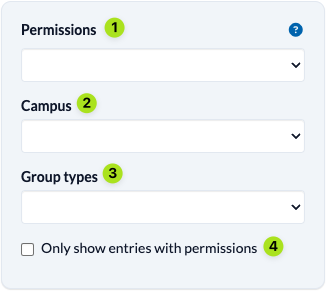
1. Permissions #
- With this filter you select a specific global or group internal permission.
- This filter is available for statuses, group types, groups or users.
- It will only show you the statuses, group types, groups or users that have been given this permission.
2. Location #
- With this filter option you can select a specific location of your ChurchTools. Of course, this option is only offered if multiple locations are defined for your ChurchTools.
- This filter is available for Status, Groups or Users.
- Only the statuses, groups or users that are assigned to this location will be displayed.
3. Group types #
- With this filter you select a certain group type.
- This option is offered only for groups.
- Only the groups of a certain group type will be displayed.
4. Only show entries with permissions #
Checking this box will only show you the statuses, group types, groups or users that have been given at least one permission. All others that do not have permissions will be hidden. For example, meaning that a group whose members are only authorized via the group type, but who have not been given authorization directly via the group, will no longer be displayed after the check box has been activated.
Of course you can combine all four filter options. For example, you can use the checkbox Display only entries with permissions to filter out all statuses that have permissions. In a second step you filter out only the statuses that are authorized to view the birthday list.

