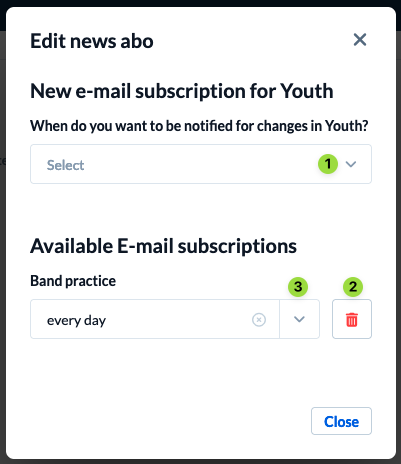1. Open the calendar module #

2. Open the calendar menu #
Select the calendar you want to be notified about via email, open the calendars settings (1) and select Manage email subscriptions (2).
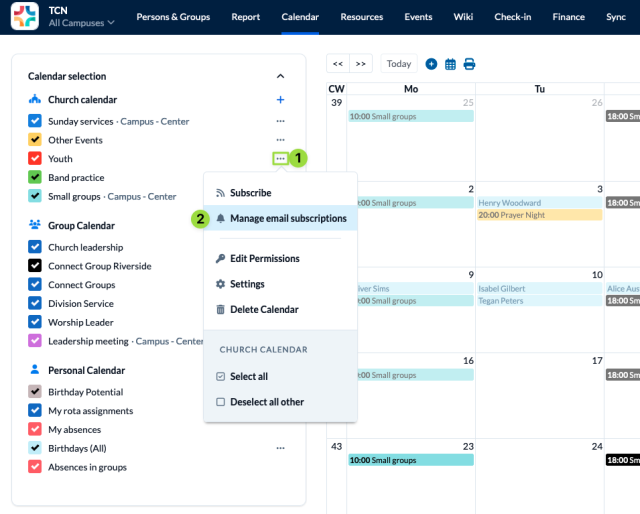
3. Set news subscription #
Define how often you want to be notified about changes in the selected calendar (1).